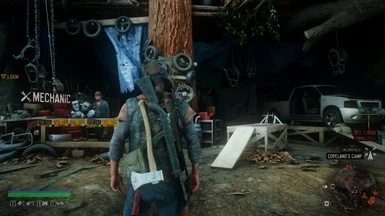Realistic preset for Reshade, hand-tuned to have realistic colors, lighting and shadows provided by RTGI shaders.
FPS hit if you're utilising the RTGI stuff, if you don't have those shaders, I cannot provide them so don't ask. You can use this preset without the shader but it won't look as good.
You can purchase alpha access to the shader from Pascal Gilcher's Patreon here:
https://www.patreon.com/mcflypg
Installation:
1. Install Reshade from the official site: https://reshade.me
2. Add the Quintessential shaders from Marty McFly to the selection
2. Copy the textures/shaders folders from PG's RTGI shader into the "reshade-shaders" directory in the game folder. (Where the DaysGone.exe file is located)
3. Copy the .ini file from this mod into the game directory.
4. Press the 'Home' key and select the .ini file from this mod.
NOTE:
This is a very demanding ReShade preset. With my RX 6900 XT I saw framerates drop from 144 to 120 and sometimes as low as 90.
It doesn't look as good without the RTGI shader, but turning it off will help with FPS.
FPS hit if you're utilising the RTGI stuff, if you don't have those shaders, I cannot provide them so don't ask. You can use this preset without the shader but it won't look as good.
You can purchase alpha access to the shader from Pascal Gilcher's Patreon here:
https://www.patreon.com/mcflypg
Installation:
1. Install Reshade from the official site: https://reshade.me
2. Add the Quintessential shaders from Marty McFly to the selection
2. Copy the textures/shaders folders from PG's RTGI shader into the "reshade-shaders" directory in the game folder. (Where the DaysGone.exe file is located)
3. Copy the .ini file from this mod into the game directory.
4. Press the 'Home' key and select the .ini file from this mod.
NOTE:
This is a very demanding ReShade preset. With my RX 6900 XT I saw framerates drop from 144 to 120 and sometimes as low as 90.
It doesn't look as good without the RTGI shader, but turning it off will help with FPS.