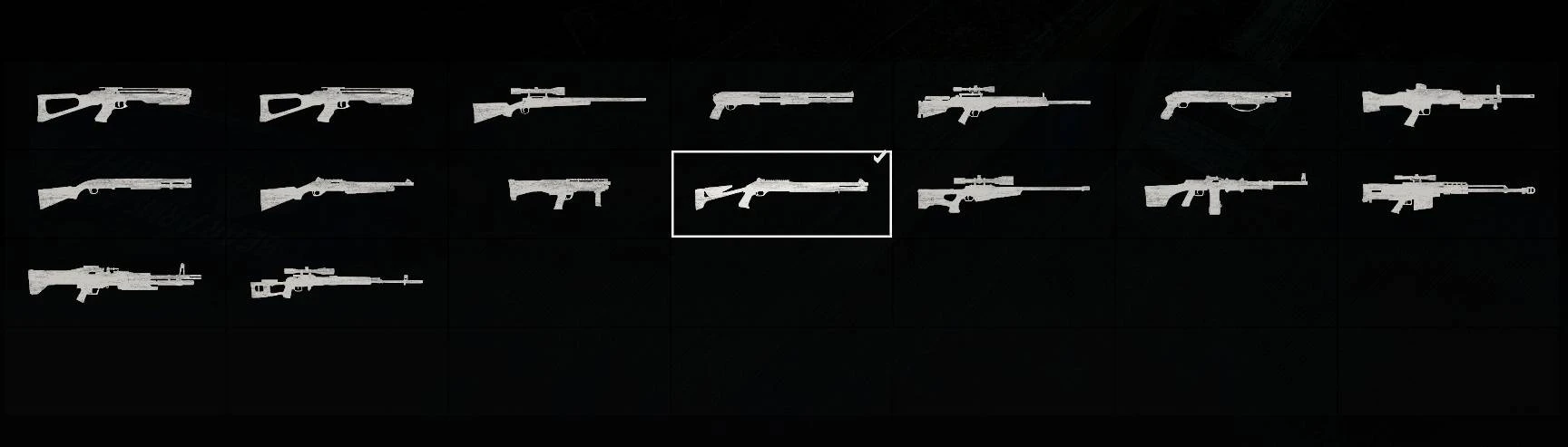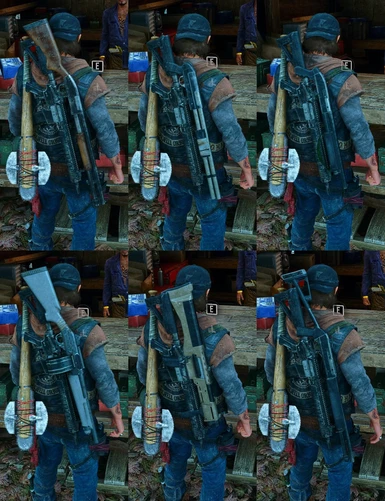Installation:
1. Extract the included pak file to C:\Users\(your username)\AppData\Local\BendGame\Saved\Paks. If you don't see your AppData folder, go to "View" and make sure "Hidden items" is checked.
2. In your Days Gone directory, go to BendGame\Content and rename the "sfpaks" folder to anything else, like "sfpakss." This folder is only used to preload assets; disabling it can result in slightly longer load times, but it won't cause any other issues. Make sure you change it back to "sfpaks" before downloading any official updates, or the entire folder will be downloaded again.
Compatibility:
-This mod is fully compatible with Spood's Improved Shotgun Range mod. No patching required.
-This mod is softly incompatible with mods that directly edit the stats of any Primary shotguns, like rohon777's Auto Shotgun and Liberator mods. Patching is not required, any shotguns affected will simply have their default position on Deacon's back, which can result in clipping and/or floating. Make sure this mod is loaded before any other mods that edit shotguns (this can be achieved by changing the "500" in this mod's filename to "499," or changing the "500" in their filenames to "501," "502," etc). Patching is not required, but instructions are available below.
-This mod is softly incompatible with mods that edit Inventory_WeaponID5.uasset in Libraries\Tuning\Inventory. If this file is overwritten by another mod, the shotguns will appear in the Primary section of the gun locker instead of the Special section, but they will still be equipped into the special slot. Patching is not required, but instructions are available below.
-This mod is fully incompatible with shelmez's Increase buckshot in one shot in shotguns mod. Patching his mod is required, instructions are available below.
-This mod is fully incompatible with mods that directly edit the stats of all three "Lil Stubby" Secondary shotguns. If this mod's blueprint files for these 3 weapons are overwritten by another mod, they will be equipped into the Special slot. Patching is required, instructions are available below.
Patching:
If you want to reposition the weapons, open your existing stat edit's blueprint and find the "HolsterRelativePosition" and "HolsterRelativeRotation" entries. Use the following values:
1887 (Sawed Off): for Position, Value1 = 1, Value2 = -15, Value3 = 5
BenelliNova (Auto Shotgun): for Position, Value1 = 1, Value2 = -15, Value3 = 5
DP12DoublePump (Crowdbreaker): for Position, Value1 = 0, Value2 = -2, Value3 = 0
M4Super90 (Liberator): for Position, Value1 = 1, Value2 = -15, Value3 = 5
Mossberg590 (Combat Shotgun): for Position, Value1 = 1, Value2 = -15, Value3 = 5
Sawedoff (Boozer's Shotgun): for Position, Value1 = 1, Value2 = -16, Value3 = 5
Toz194 (RSF60): for Position, Value1 = 1, Value2 = -21, Value3 = 5
All of the above: for Rotation, Value1 = 0, Value2 = 4, Value3 = 0
(for anyone curious: Value1 is Z axis; higher values move forward, lower values recede back. Value2 is Y axis; higher values move down, lower values move up. Value3 is X axis; higher values move right, lower values move left).
If you want this mod to be compatible with shelmez's mod, open his version of Bend_Wpn_Shotgun_Base and on Block 22, look for "HolsterLocationFlag." Change the Flag from 1 to 0.
If you want this mod to be compatible with another mod's edits to the Lil Stubby blueprint files, open their versions and in "None," edit the first HolsterLocationFlag from 0 to 1. Leave the second HolsterLocationFlag as 2.
If you want to add compatibility for this mod to any edits you make to Inventory_WeaponID5.uasset, all you need to do is find the WeaponWheelTag entry for each shotgun and change WeaponWheel.Primary0 to WeaponWheel.Primary1.
Credits\Permissions:
Huge thanks to MaVeRicK and Neru in the Days Gone Modding Discord server for sharing their findings regarding the HolsterLocationFlag string. If they had not shared their findings, this mod would not have been made (or at least, not by me). And of course, enormous thanks to Heilos for his Asset Editor, without which barely any Days Gone mods would have been made.
I give full consent and permission for anyone to use the edits I made in their own mods, either for their own purposes or to offer compatibility options for this mod.