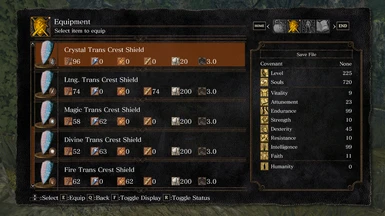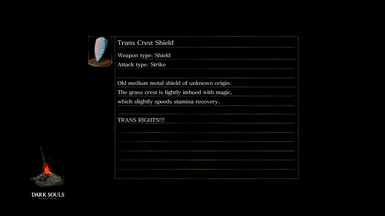Woke up one day and it was trans day of visibility, so as any girl would do I made a trans Grass Crest Shield. This was put together quickly, sorry for any small issues.
Installation:
(Optional) make a backup of the game's directory before installing
1. Locate your Dark Souls directory
3. Launch the game and hopefully you installed everything correctly.
4. (Optional) celebrate you did it.
Uninstall:
1. If you made a backup you can restore the unmodded game by replacing the game with that backup.
2. You can just simply reinstall the game, but make sure you go and delete the files from the directory yourself. Steam won’t delete the modded files, so you will have to delete those yourself before reinstalling
3. You can also delete just the modded files; menu, msg. and parts if you don’t want to do a full install. After deleting those from the game’s directory you can go to the game in Steam. Right click the game and select properties. In properties head to installed files and select “Verify integrity of game files.” This will install the missing folders that were deleted.
Installation:
(Optional) make a backup of the game's directory before installing
1. Locate your Dark Souls directory
- You can find it through Steam by right clicking the game in your library and then hover over manage. There will be several options, but select “browse local files.” This will take you to the game’s directory.
3. Launch the game and hopefully you installed everything correctly.
4. (Optional) celebrate you did it.
Uninstall:
1. If you made a backup you can restore the unmodded game by replacing the game with that backup.
2. You can just simply reinstall the game, but make sure you go and delete the files from the directory yourself. Steam won’t delete the modded files, so you will have to delete those yourself before reinstalling
3. You can also delete just the modded files; menu, msg. and parts if you don’t want to do a full install. After deleting those from the game’s directory you can go to the game in Steam. Right click the game and select properties. In properties head to installed files and select “Verify integrity of game files.” This will install the missing folders that were deleted.