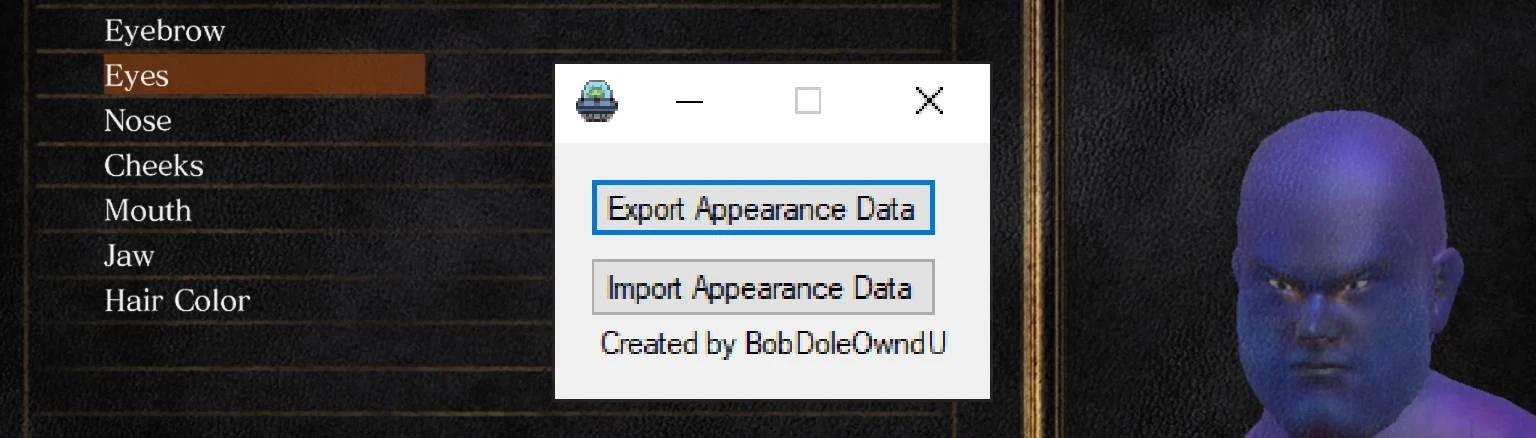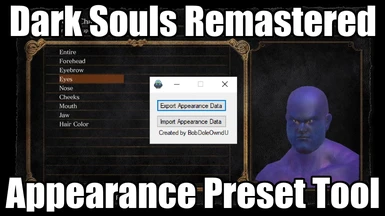File information
Created by
BobDoleOwndUUploaded by
BobDoleOwndUVirus scan
About this mod
Tool for exporting and importing character appearance data, allowing you to easily re-use previously created characters.
- Requirements
- Permissions and credits
- Changelogs
- Donations
By: BobDoleOwndU
For Dark Souls Remastered v1.3.1.0
Source code available here.
--Description--
Tool for exporting and importing character appearance data, allowing you to easily re-use previously made characters. So if you ever wished you could save a character you've made and use them again later, now you can. You can also take the files the tool creates and share your characters with others if you wanted to.
--Requirements--
.NET Framework 4.7.2 Runtime
--Usage--
Exporting
- Run the tool before or after starting Dark Souls Remastered.
- Load the character you wish to export.
- Click the Export Appearance Data button.
- Choose where the file will export to.
- Done! Your character's data will be exported to the chosen location as a .dsrchr file.
Importing
- Run the tool before or after starting Dark Souls Remastered.
- Load a character, or create a new character. (The tool works in the character creation screen as well.)
- Click the Import Appearance Data button.
- Select the .dsrchr file you wish to import the data from.
- Done! The appearance of the current character will be overwritten with the data from the .dsrchr file.
- You will need to save and quit to have your character look correct if you are in the main game. If you're in the character creator, the character should look correct as soon as you load into the main game.
--Video Demonstration--
--Credits--
Phokz and Elucidater for their Cheat Tables.