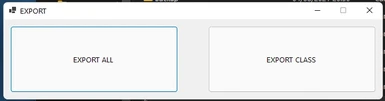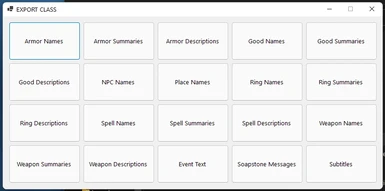About this mod
A tool that lets you import/export any text, sorted by category
- Requirements
- Permissions and credits
- What is DS Text Constructor?
DTC is a simple but yet usefull tool that lets you import or export any text category. It works alongside with Yabber (which is needed in order to work), and it's meant to work with Soulstruct or any other tool that lets you edit the ingame text.
- Why do you think I need this tool?
Well, We don't. We are a small team working on some translations, we use this tool just to export only the needed texts. We send the .fmg files to our Beta Testers, who then import the files using the same tool. In this way we can edit whatever we need to edit, leaving the other text intact. Let's make an example:
There are 2 people working on 2 different classes: Armor Names and Weapon Descriptions. If the Beta Tester Imports the whole .Dcx files he could test only ONE class at a time while with this tool he can import both of the classes and test them at the same time. WHAT A DEAL!
- Ok, Cool. But how does it work?
Dark souls texts are contained in 2 files (inside Msg/YOURLANGUAGE). Those 2 files are item.msgbnd.dcx and menu.msgbnd.dcx. In order to use DTC you need to copy these 2 files in the "Main" Folder (not where DTC.exe is, but in the folder named "main") When you launch DTC you will be presented with this self explenatory tab:

The Import Button will import any .FMG file placed in the "Import" Folder, just be carefull not to rename it (I.E. Armor_Name_.fmg will not be imported if renamed to something else)
A backup of your original .DCX files will be found in the "Backup" Folder, and your new .DCX with the edited text will be inside the "Final Files" Folder.
The Export will show you 2 options: Export All and Export Class:

Export All will (guess what?) export every single text class, you will find this button useless in most of the cases.
Export Class, on the other hand, is meant to export only the needed files:

The exported text will be in the "export" folder.
ATTENTION!
This program won't work without yabber. You can download it from HERE, then you must place
-yabber.exe
-yabber.exe.config
-lib (The folder)
in the same directory as DTC.exe
DTC is a simple but yet usefull tool that lets you import or export any text category. It works alongside with Yabber (which is needed in order to work), and it's meant to work with Soulstruct or any other tool that lets you edit the ingame text.
- Why do you think I need this tool?
Well, We don't. We are a small team working on some translations, we use this tool just to export only the needed texts. We send the .fmg files to our Beta Testers, who then import the files using the same tool. In this way we can edit whatever we need to edit, leaving the other text intact. Let's make an example:
There are 2 people working on 2 different classes: Armor Names and Weapon Descriptions. If the Beta Tester Imports the whole .Dcx files he could test only ONE class at a time while with this tool he can import both of the classes and test them at the same time. WHAT A DEAL!
- Ok, Cool. But how does it work?
Dark souls texts are contained in 2 files (inside Msg/YOURLANGUAGE). Those 2 files are item.msgbnd.dcx and menu.msgbnd.dcx. In order to use DTC you need to copy these 2 files in the "Main" Folder (not where DTC.exe is, but in the folder named "main") When you launch DTC you will be presented with this self explenatory tab:

The Import Button will import any .FMG file placed in the "Import" Folder, just be carefull not to rename it (I.E. Armor_Name_.fmg will not be imported if renamed to something else)
A backup of your original .DCX files will be found in the "Backup" Folder, and your new .DCX with the edited text will be inside the "Final Files" Folder.
The Export will show you 2 options: Export All and Export Class:

Export All will (guess what?) export every single text class, you will find this button useless in most of the cases.
Export Class, on the other hand, is meant to export only the needed files:

The exported text will be in the "export" folder.
ATTENTION!
This program won't work without yabber. You can download it from HERE, then you must place
-yabber.exe
-yabber.exe.config
-lib (The folder)
in the same directory as DTC.exe