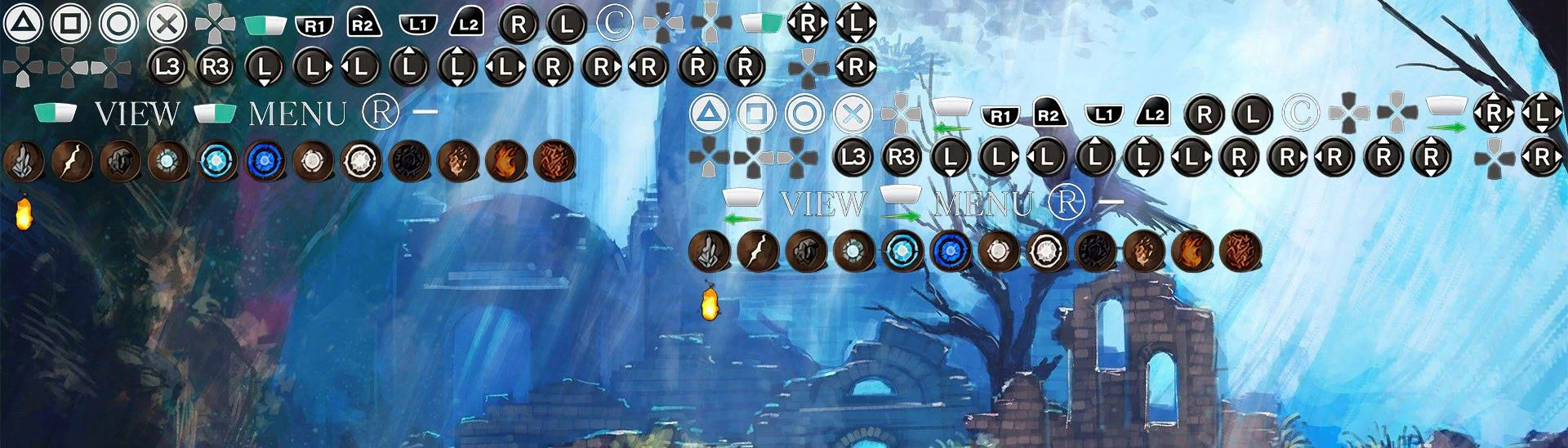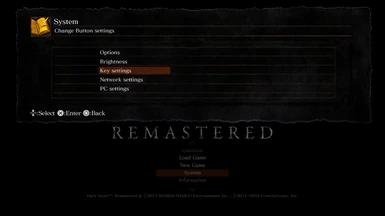About this mod
Brings the button prompts from the Demon's Souls remake to Dark Souls™: Remastered.
- Permissions and credits
- Changelogs
Now you can play Dark Souls with prompts designed for your DualSense controller!
or any controller you want, I'm not the button prompt police.
Description
These are the different versions of the mod:
- Touchpad w/ Highlight vs. Touchpad w/ Arrows:In the remake of Demon's Souls there are two different icons for the touchpad. One has a green highlight, this one shows up when you check a message left by another player. The other is seen on the character creator screen with a green arrow below it, I assume it means slide your finger on the touchpad rather than press? Both variants are available, choose the one you like the most. It's a pure aesthetic change.
- 1024x1024 / 2048x2048 / 4096x4096:
The resolution of the prompts in Dark Souls™: Remastered are 1024x1024. I upscaled them up to 4096x4096 (or 4K if you want to call it that), this includes the weapon symbols for damage types.I recommend you go with the highest resolution.
Installation
- Download TKGP's DSR Texture Packer and Unpacker alongside this mod.
- Extract the two zip files you just downloaded to a folder of your preference (the two files should be named DSR TPUP 1.5-9-1-5.zip & font.zip).
- If you are not in the folder where you extracted the files, go to said folder.
- Cut or Copy the folder font --> open the folder DSR Texture Packer & Unpacker 1.5 --> open the folder Texture Override --> paste the folder font inside the Texture Override folder.
- MAKE SURE YOUR GAME IS CLOSED.
- Go one folder back (to the folder DSR Texture Packer & Unpacker 1.5) and run DSR-TPUP. You can run it as admin just in case, but it should not be necessary.
- Click on the Repack tab on top if not there already.
- Below Browse & Explore, click on Repack.
- Wait for the progress to complete.
- You're done! There should be a message telling you what files were replaced and "Repacked 7 textures in 7 files!"
Why use XInput and not DirectInput?
Changelog
- 1.01 - The version with the highlighted touchpad had a white streak on the R2 trigger & touchpad. You can still see the how the old version looked in the mods album, it is fixed as of this version.
Future Updates
- The mod will be made for Dark Souls 2, Dark Souls 3, and Sekiro: Shadows Die Twice as well. If there is any other game you want DualSense prompts for let me know. I'll try my best to make some in the game's style or as close as it could be.
- I'll add different color variants depending on Sony's controller color schemes in the future.
Thanks to Solidblade14 for helping out, and for answering the questions I had when making this mod!
Thanks to TKGP for creating and sharing DSR-TPUP!
Don't forget to endorse if you like the mod!