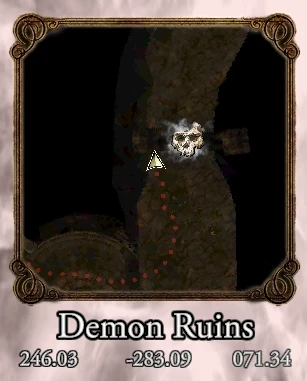About this mod
A minimap overlay for Dark Souls: Remastered that shows player location, item pickups, bonfires and boss fog gates.
- Permissions and credits
- Changelogs
DSR Minimap is a companion application that displays a minimap on top of Dark Souls: Remastered. The map shows a top-down view of the world where the player is located, as well as some potentially useful information including:
- Item pickups
- Bonfires
- Boss Fog Gates
- Current Area
- Player Coordinates
Usage:
- Download and unzip anywhere you'd like.
- Start Steam in Offline Mode (a small amount of code-injection was required to make this work, which likely can be detected and get you banned from DSR online).
- Start Dark Souls: Remastered.
- Make sure that the game is in either Windowed or Borderless mode.*
- Start "DSR Minimap.exe" from the mod folder.
- Wait for the startup text to appear at the top of the game.
- While in the main menu, or in-game with the top-right menu open, click the key icon in the top left to open settings. From here you can adjust many options to your liking, resize the minimap by dragging the bottom-left corner, or even enable the standalone window mode.
*Windows/Borderless shouldn't be necessary when using the standalone window mode, but may be necessary in order to access the settings to enable that mode.
Mod Compatibility:
As of right now, I've only tested enemy and item randomizers, and can confirm they work.
Mentioned above, I had to add code to the beginning of where the game loads items. If your mod does not depend on changing that in particular, it should be compatible.
Also, if a mod adds/changes placement of bonfires or bosses, the minimap should still work, but those icons on the map will not adjust to the mod (but item pickups should!) In this case you can disable bonfire/boss icons in the settings menu.
Capturing in OBS:
If you want to stream/record with the minimap, you will have to capture it separately (if not doing a monitor capture). If not using the standalone mode, a game capture with "Allow Transparency" checked will work.
Requirements:
A 64-bit installation of Windows
The latest .NET Framework
Any additional requirements by Unity
Known Issues:
Sometimes not all item pickups show. Reloading (Save&Quit/Homeward/Anything with a loading screen) should fix it.
Window too small/not transparent/wrong position. Close and restart the minimap should fix. If not, a full system reboot may work.
General Troubleshooting:
If having an issue, try these steps in order until it is fixed:
- Close and restart minimap.
- Save & Quit and Continue.
- Close minimap, restart DSR, restart minimap.
- Restart PC.
- Try praising the actual, real-life sun.
Credits:
TKGP's PropertyHook - for reading/writing memory values (I was doing it in a much worse way before)
katalash's DSTools - made it easy to get DS assets into Unity so I could take screenshots for the map
Feel free to contact me here on Nexusmods, or via The Matcha Cafe Discord. I also infrequently check other social media as Toxijuice.
This is my first time making anything like this. Please be gentle.