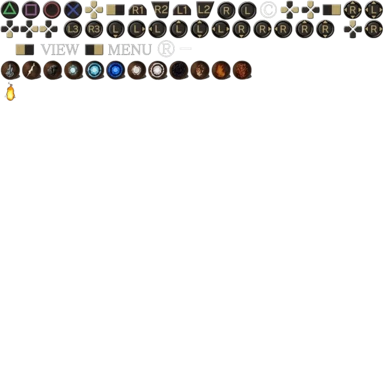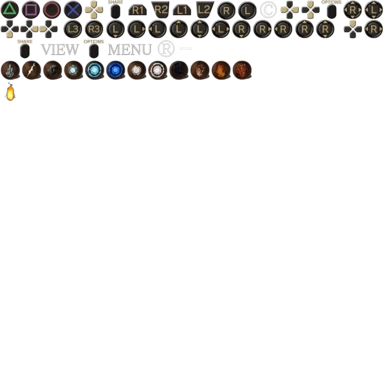About this mod
A mod that replaces the Xbox controller icons with PS4 controller icons. It uses the PS4 icons that are already included in Dark Souls Remastered.
- Requirements
- Permissions and credits
The solution to this vibration problem is to fool the game into thinking that you're using an Xbox controller. While you can do that with Steam's PlayStation Configuration Support, you can also do it by using an application such as DS4Windows. However, because of this, the game will display Xbox controller icons, regardless of which method you're using. This is where this mod comes in.
- Download and extract DSR Texture Packer and Unpacker.
- Download this mod and extract the "font" folder to the Texture Override folder of DSR Texture Packer and Unpacker.
- Start DSR Texture Packer and Unpacker (double-click on DSR-TPUP.exe).
- Make sure the Game Directory is pointing correctly to your installation of Dark Souls Remastered.
- In the "Repack" tab, click on Repack. If successful, it will say: "Repacked 7 textures in 7 files!". The mod is now installed.
- This mod replaces the Xbox icons with PS4 icons. So, if you later plan on using an Xbox controller to play Dark Souls, you won't be seeing Xbox icons. You'll have to uninstall the mod first.
If you are using DS4Windows, enable the "Hide DS4 Controller" setting.No longer recommended to do this. Disable it.- If you are using DS4Windows, you have to install HidHide as well, otherwise the game will see both your physical input (your DualShock controller) and your virtual input (your emulated Xbox controller) and you'll run into issues. Refer to this installation guide.
- DS4Windows must be launched and your controller must be connected before you launch Steam. Also, you must disable PlayStation Configuration Support and Xbox Configuration Support in Steam's controller settings.
Changelog
Version 1.1 (2020-09-15)
I remade the mod from the ground up (because my image-editing skills improved since the initial release) and made two versions of it to give users the choice of whether they want to use the Touchpad buttons or the SHARE/OPTIONS buttons. Check the screenshots for a comparison.
Version 1: Download this version if you want to use the Left Touchpad button for Gestures/Explanation and the Right Touchpad button as the
Start/Menu button. This is similar to how you would play the PlayStation 4 version and is the intended way of playing with a DualShock 4.
Version 2: Download this version if you want to use the SHARE button for Gestures/Explanation and the OPTIONS button as the Start/Menu button.
This is similar to how you would play on an Xbox controller. It's also the same as the initial release of this mod.
Version 1.2 (2020-09-25)
Greatly improved the quality of Version 2. The font on the SHARE and OPTIONS buttons is now much clearer. 1080p users will also see the full words now.
Will this mod get me soft-banned if I play online?
No. I played for two months and nothing happened. The only thing this mod does is replace an image file. It doesn't inject anything into the game, it doesn't modify any code and it doesn't use a third party program in order to work. Therefore, it doesn't trigger the anti-cheat.
Why make two separate versions? Why not make one version with all the buttons?
You're emulating an Xbox controller, but an Xbox controller doesn't have a Touchpad. I can't add buttons, I can only modifiy what is already there.
Credits
I'd like to thank TKGP for DSR Texture Packer and Unpacker.
Other Mods
A similar mod exists for Dark Souls II: Scholar of the First Sin. It's available here.