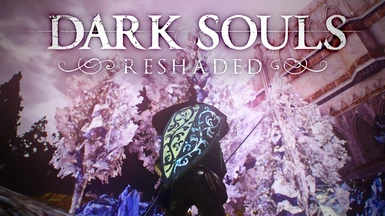About this mod
Most advanced and universal ReShade preset for Dark Souls Remastered. Brings post-processing to the next level!
- Requirements
- Permissions and credits
- Changelogs

This video presents the first realese of this mod (v1.0)
1. Download "Dark Souls ReShaded.rar" file.
2. Copy and paste content of "Dark Souls ReShaded" folder to game directory.
3. If you want, put optional version of preset to game directory and override.
4. Run the game and do not do anything when ReShade is loading.
5. I recommend to turn off DoF and AO in game.
6. Done

======================================================================================
WARNING: SOME EFFECTS CAN OVERLAP USER INTERFACE
YOU SHOULDN'T GET BANNED FOR USING RESHADE but there is no way to confirm that
If you have drops to 30FPS:
1. Play on fullscreen.
2. Turn off V-sync.
3. If it doesn't help, download and try one of the optional presets (Merdium or Low). You have to switch it in ReShade menu or ReShade.ini file.
If you have other problems:
1. Set compatibility settings in app properties
2. Install ReShade manually from official ReShade site (DX11) and during shader installation choose my preset "DarkSoulsReShaded.ini"
3. Change the name of dxgi.dll to see if you can get it to hook in. Try d3d11.dll or d3d9.dll. If neither work, change it back to dxgi.dll
4. Try runnng Steam and Dark Souls Remastered as admin.
5. Make sure you have this directx runtime installed on your computer: www.microsoft.com/en-us/download/details.aspx?id=8109
6. Disable all overlays from other programs (Steam, Discord, Nvidia, MSI Afterburner etc.)
7. If depth based effects are rendered incorrectly make sure that "RESHADE_DEPTH_INPUT_IS_REVERSED" value is set to "0"
======================================================================================
KEYS:
Home - ReShade menu
End - toggle mod on/off
======================================================================================
WHAT IT DOES?
- Global Illumination
- Ambient Occlusion - MXAO + SSDO
- Ambient Light
- Godrays
- Color Correction
- Texture + image sharpening
- Bloom and lens effects
- Improved image clarity
======================================================================================
PRESET AUTHOR: BOCZEKEK https://www.youtube.com/channel/UCJggVQ36PXB81b-ZdEfDTKw
OTHER MODS: https://www.nexusmods.com/users/35139755?tab=user+files