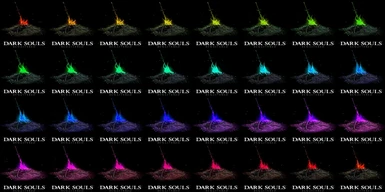About this mod
Modifies the loading screen bonfire to change colors.
- Requirements
- Permissions and credits
Intro
I made this a while back for the original Dark souls. Figured I would make it again.
This is mostly a test to figure out how to mod textures.
Requirements
Make sure you get TKGP's DSR Texture Packer and Unpacker.
This will not work without it.
It can be found here https://www.nexusmods.com/darksoulsremastered/mods/9?tab=description
Instructions
Download and extract TKGP's DSR Texture Packer and Unpacker.
Merge my Texture Override with the one in the DSR Texture Packer & Unpacker 1.0 folder.
Run DSR-TPUP.exe and make sure the Game Directory correctly leads to your Dark Souls Remastered folder.
Select the Repack tab just under the game directory path.
Press the Repack button on the right and wait for it to finish. (should only take a second)
If you did it correctly the text box below will say something like this:
Repacking overridden textures...
Processing: other\SYSTEX_TEX.tpf.dcx
Finished!
Removal
If you want to remove this retexture simply run the DSR-TPUP.exe and press the restore button just below repack button. This will remove all retextures from your game.
Then delete the soul_sequence.dds file in Texture Override>other>SYSTEX_TEX
Repacking after deleting my retexture should reapply any other retextures you had.
If you have any issues/comments/questions feel free to leave a comment/msg me. I'll try to respond if I can.
I made this a while back for the original Dark souls. Figured I would make it again.
This is mostly a test to figure out how to mod textures.
Requirements
Make sure you get TKGP's DSR Texture Packer and Unpacker.
This will not work without it.
It can be found here https://www.nexusmods.com/darksoulsremastered/mods/9?tab=description
Instructions
Download and extract TKGP's DSR Texture Packer and Unpacker.
Merge my Texture Override with the one in the DSR Texture Packer & Unpacker 1.0 folder.
Run DSR-TPUP.exe and make sure the Game Directory correctly leads to your Dark Souls Remastered folder.
Select the Repack tab just under the game directory path.
Press the Repack button on the right and wait for it to finish. (should only take a second)
If you did it correctly the text box below will say something like this:
Repacking overridden textures...
Processing: other\SYSTEX_TEX.tpf.dcx
Finished!
Removal
If you want to remove this retexture simply run the DSR-TPUP.exe and press the restore button just below repack button. This will remove all retextures from your game.
Then delete the soul_sequence.dds file in Texture Override>other>SYSTEX_TEX
Repacking after deleting my retexture should reapply any other retextures you had.
If you have any issues/comments/questions feel free to leave a comment/msg me. I'll try to respond if I can.