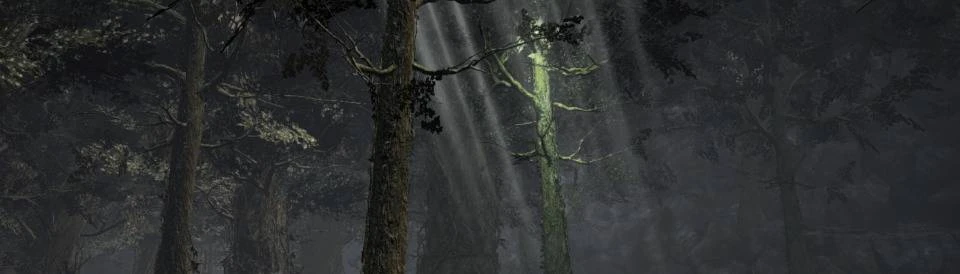About this mod
A simple LUT which calms down ingame colors and bright spots just by a bit.
- Requirements
- Permissions and credits
I recommend to set ingame brightness as prescribed in settings and then apply LUT.
(on a good or well calibrated display this number will be 5, your mileage may vary).
This mod doesn't have any measurable effect on performance.
Can be used with any game, for instance ds2 with its sometimes eyeburning colors.
Lut itself is a simple -2 chroma and curves with a single point at X:192 Y:176 (subtle version has only -1 chroma)
Installation:
Windows lads:
- drop "lut_calm.png" into your ReShade "Textures" folder.
- start the game and open ReShade menu, check "LUT.fx" and in its properties ("performance mode" should be unchecked for this menu to appear) change "lut.png" to "lut_calm.png" (or the other one you chose).
- enable "performance mode" by checking it and that's it, now you can hide ReShade menu and play.
In the settings tab of ReShade you can set a hotkey to be able to toggle effect "on" and "off" on the fly.
Linux newbies:
- open terminal and create vkBasalt config folder:
mkdir ~/.config/vkBasalt
- then vkBasalt config file:
touch ~/.config/vkBasalt/vkBasalt.conf
- open it and paste this:
#full example of this file usually can be found in /usr/share/vkBasalt
effects = lut
#change toggle on/off key to what you prefer, default is "Home"
toggleKey = F11
#specify path to LUT file, example: /home/giantdad/luts/lut_calm.png
lutFile = "/path/to/lut"
#optionally you can turn on cas or dls sharpening (costs 1-2% of performance)
#change "effects = lut" to "effects = lut:cas" or "effects = lut:dls"
casSharpness = 0.4
dlsSharpness = 0.5
dlsDenoise = 0.17
- edit path to lut and that's it. Make sure you have "ENABLE_VKBASALT=1 %command%" without quote marks in game's launch options.
Enjoy.
By the way on screenshots you can see True Minimalist HUD.