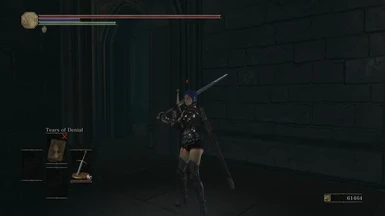About this mod
Manager for the installing and removal of DS3 model replacement mods, and customizing model masks.
- Permissions and credits
A tool to make life easier when it comes to replacing armor and weapon models in Dark Souls III. It also includes
- Restoration feature to undo any replacements you've made
- Search feature for mods you have prepared, unmodded parts in your game, and the parts you have replaced currently in your game
- Delete feature which can remove the model of a part entirely until you restore it
- Model Mask Editor, which automatically patches the model masks of armor pieces(Eg. gauntlets hiding your wrists) in your game as you edit them. You'll need to make sure to save the presets you create to use them after restarting the program.
How to install?
Getting Started
1: Currently, the mod only supports UXM which I recommend as it does not ban online with cosmetic armor model replacement mods.
After downloading UXM, unpack the game and patch it to read from the raw unpacked game files.
2: Download SoulsOufitManager under files, extract the zip and run the exe. Do not remove the exe from the folder it was extracted into, however you can move the folder containing it anywhere you like.
3: Use the browse button to show the program where your game folder containing DarkSoulsIII.exe is located.
Replacing a part file
1: Place any DS3 part mods(Files ending with ".dcx") you wish to install in the mods folder next to SoulsOutfitManager.exe and click refresh.
2: Highlight the file under "Your Prepared Mods" you want to replace another file with, search in "Parts in your Game" and double click the file you wish to
replace.
3: Press "Ok" on the confirmation window.
4: Reequip the armor piece or weapon ingame.
Replacing a part file with nothing
1: Highlight the file you want to replace with nothing under "Parts in your Game", then click "Delete" on your keyboard.
2: Press "Ok" on the confirmation window
Restoring a replaced or deleted part file
1: Select the file in the "Installed Modded Parts" window and click "Backspace" on your keyboard.
2: Press "Ok" on the confirmation window
Editing model Masks
Incase an armor replacement hides a certain body part or does not when it should, you can use the edit model masks pane to
edit the model masks of currently replaced parts.
1: Select the part you wish to edit the model masks under "Installed Modded Parts"
2: Check on or off model masks under "Edit Model Masks".
3: Open DS3 or if you have DS3 already open, reequip the armor you edited the masks of.
4(Optional): Click "Save Model Mask Changes" to save your changes to a preset file that will be opened and applied on launch(They are saved to the same folder you put your mods in).
As long as a part is replaced under "Installed Modded Parts", the model mask changes will apply while the game is running.
To restore the original model masks of an armor piece, either restore the part or delete the .modelmaskpreset.json file in the mods folder, then restart the game.
Replacing a part file with an existing game part file
1: Ctrl+F Search for your desired armor part on this page, copy the id next to it.
2: Search for the file by the same id(Replace "A" with "m" or "f" for male or female).
3: Copy the part file into the mods folder next to SoulsOutfitManager.exe and click refresh.
Updating manual changes
Incase you went ahead yourself and manually messed with the game part files, click refresh to update those changes.
Q&A
- Q: I got a virus warning from windows!
A: You'll have to allow the file with windows defender. I believe windows defender doesn't like the pymem library which I use for patching the DS3 model masks from the program.
What else?
- This project is open source, find it on github: https://github.com/AmirBohd/SoulsOutfitManager