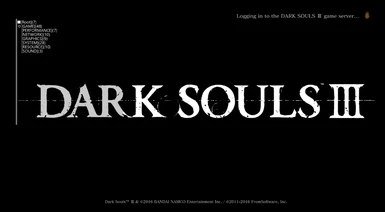The debug menu from Dark Souls III, note that some features are broken. Online has been disabled for the purpose of use, but this is to just to prevent bans; Any online use of this menu is extremely limited.
Please don't use your main save file with the debug menu, it's possible to ruin characters with certain options.
This mod only activates the debug menu, the functions were all implemented by FromSoft. It only works with controllers, and has no functionality with mouse and keyboard.
The mod is open source, you can find the GitHub repository here.
If you enjoy this mod, and you'd like to support me, you can buy me a coffee here.
[USE]
Select = Show/Hide menu
RT + Right stick = Resize menu
RT + Left stick = Move menu
L3 + A = Freeze/Unfreeze camera
[INSTALLATION]
Simply drag and drop "d3d11.dll" into your DarkSoulsIII/Game directory (where your .exe is located)
[UNINSTALLATION]
Delete "d3d11.dll" from your DarkSoulsIII/Game directory.
[FAQ]
Q) What is it?
A) The developer's debug menu for the game, it includes so many options I can't list them here.
Q) Can I use it in my mod?
A) Of course! I've released it really as a resource other modders can use to change various aspects of the game. I'd appreciate you letting me know if you're going to package this mod with yours beforehand though just to avoid any misunderstandings, otherwise go ahead.
Q) Why upload it?
A) I think it's an interesting modder's resource, and good to look through for fun. If you're worried about online cheating, then even if someone did use it online, it'd be no more harmful than using a public cheat table, and it'd also ban.
Q) Will it ban me?
A) Using the debug menu mod will disable online features. Don't modify your character, then go online either.
Q) 'X' crashes!
A) Let me know what crashes and I'll have a look into it, this is the debug menu though, so some things will inevitably be removed.
Q) I can't see text on the GUI windows
A) That's still broken, I'll fix it later
Q) The text is flickering
A) The text display is tied to your frame rate, there is a little bit of flickering but there's nothing I can do about that sorry.
Q) The text is blurry
A) If you've changed your game resolution, you have to restart in order for the scaling to work properly.
-- This mod will only work with UP-TO-DATE STEAM copies of the game --
If you have any more questions, join the souls modding server here: https://discord.gg/mT2JJjx
[CREDITS]
Special thanks to Pav for helping me fix crashes/restore some hidden menus and the freecam script, katalash for general code advice
Please don't use your main save file with the debug menu, it's possible to ruin characters with certain options.
This mod only activates the debug menu, the functions were all implemented by FromSoft. It only works with controllers, and has no functionality with mouse and keyboard.
The mod is open source, you can find the GitHub repository here.
If you enjoy this mod, and you'd like to support me, you can buy me a coffee here.
[USE]
Select = Show/Hide menu
RT + Right stick = Resize menu
RT + Left stick = Move menu
L3 + A = Freeze/Unfreeze camera
[INSTALLATION]
Simply drag and drop "d3d11.dll" into your DarkSoulsIII/Game directory (where your .exe is located)
[UNINSTALLATION]
Delete "d3d11.dll" from your DarkSoulsIII/Game directory.
[FAQ]
Q) What is it?
A) The developer's debug menu for the game, it includes so many options I can't list them here.
Q) Can I use it in my mod?
A) Of course! I've released it really as a resource other modders can use to change various aspects of the game. I'd appreciate you letting me know if you're going to package this mod with yours beforehand though just to avoid any misunderstandings, otherwise go ahead.
Q) Why upload it?
A) I think it's an interesting modder's resource, and good to look through for fun. If you're worried about online cheating, then even if someone did use it online, it'd be no more harmful than using a public cheat table, and it'd also ban.
Q) Will it ban me?
A) Using the debug menu mod will disable online features. Don't modify your character, then go online either.
Q) 'X' crashes!
A) Let me know what crashes and I'll have a look into it, this is the debug menu though, so some things will inevitably be removed.
Q) I can't see text on the GUI windows
A) That's still broken, I'll fix it later
Q) The text is flickering
A) The text display is tied to your frame rate, there is a little bit of flickering but there's nothing I can do about that sorry.
Q) The text is blurry
A) If you've changed your game resolution, you have to restart in order for the scaling to work properly.
-- This mod will only work with UP-TO-DATE STEAM copies of the game --
If you have any more questions, join the souls modding server here: https://discord.gg/mT2JJjx
[CREDITS]
Special thanks to Pav for helping me fix crashes/restore some hidden menus and the freecam script, katalash for general code advice