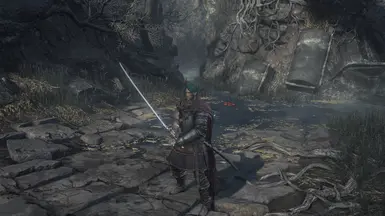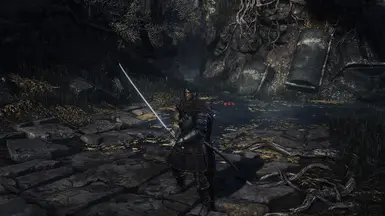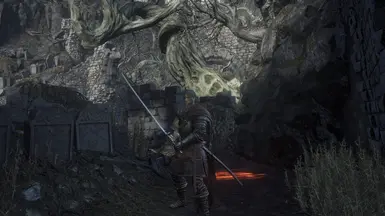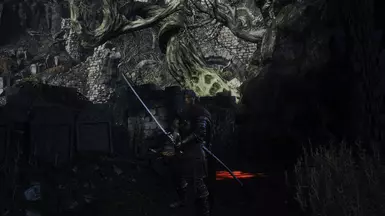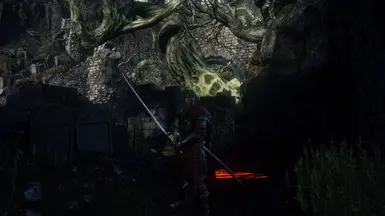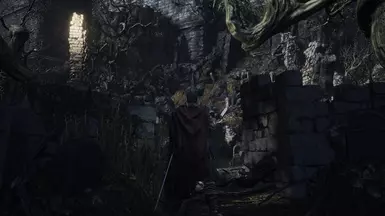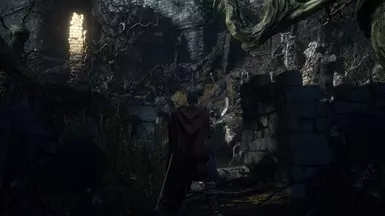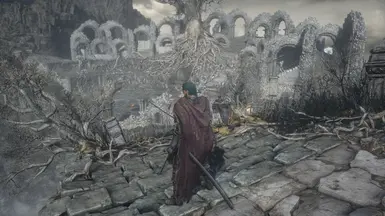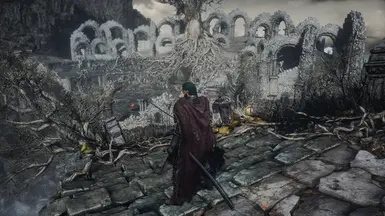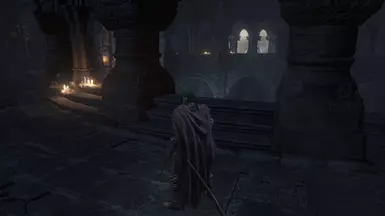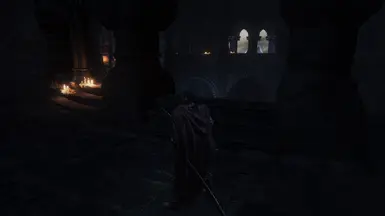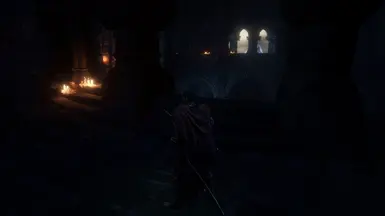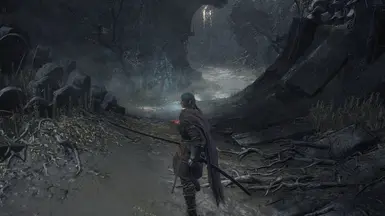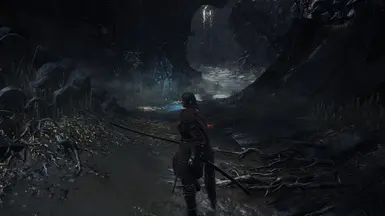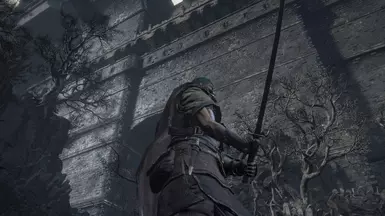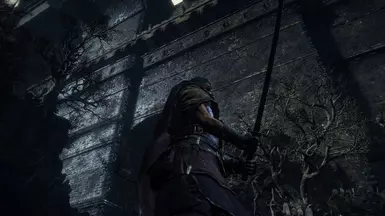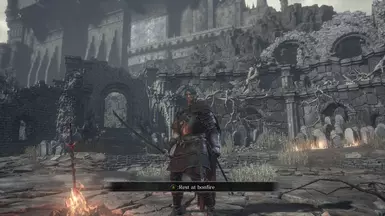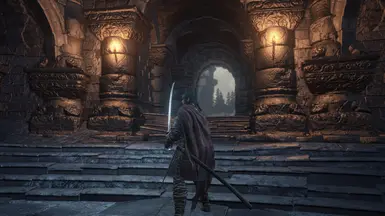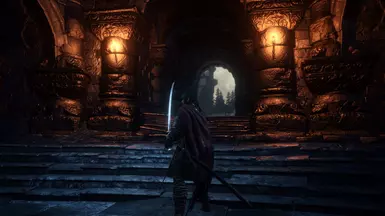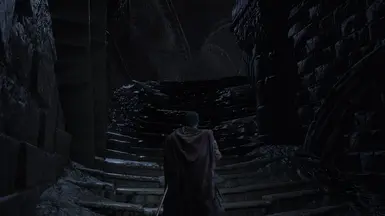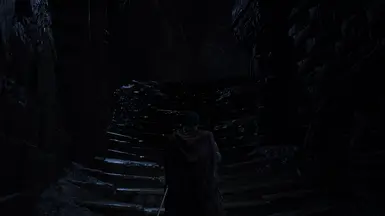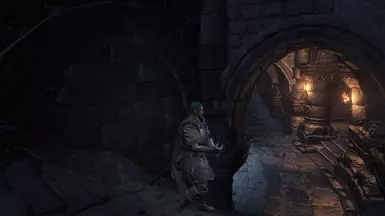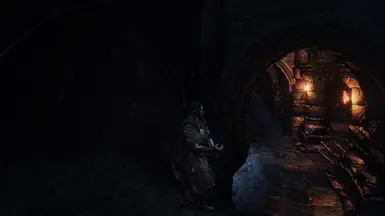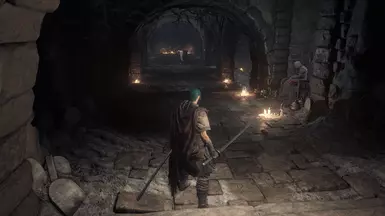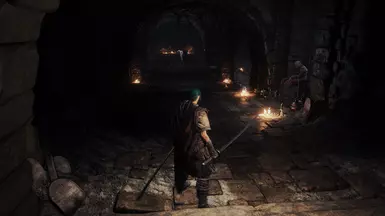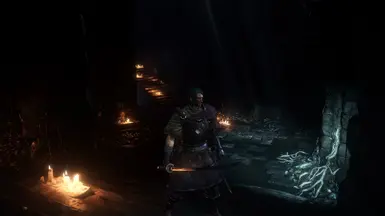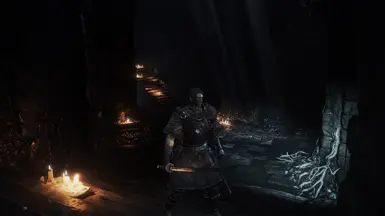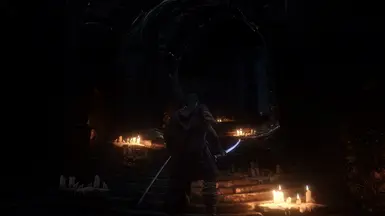About this mod
New version 2.1. Adjusted black level. Nuanced colors. Better depth, clarity, and detail. DkS1 inspired bloom. Added effects to flame and lighting. Less aliasing. Highlights detail is retained.
- Requirements
- Permissions and credits
The main goal of this preset is to mostly maintain the original spirit of the game, while correcting the black level and making many tasteful improvements. I also had Demon's Souls and Dark Souls 1 in mind, for some goals in the overall look.
What you need:
1. Download the latest Reshade. The current version of the mod was tweaked in Reshade 4.5.2. Should work fine in any Reshade updates, for awhile.
2. When you install Reshade, select the following shaders
Ambientlight
Curves
DPX
FakeHDR
Levels
MagicBloom
SMAA
3. Download Clarity2.fx by Ioxa. Its faster than Clarity and has better options for adjustment. Its in a zip file, on Ioxa's dropbox
https://www.dropbox.com/s/fiiv0bk6dk1sz2h/Shaders_by_Ioxa_for_ReShade3.0.rar?dl=0
paste Clarity2.fx into your shaders folder for Reshade.
DS3Tube's default settings for Clarity are modest. Change the blend mode from "soft light" to one of the others, for a stronger effect, if you want.
4. add DS3Tube_2_1.ini to your Dark Souls 3 folder (if you have trouble selecting the preset after you have loaded the game, try deleting the default reshade preset. Or try renaming DS3Tube_2_1.ini to the same name as the default preset.)
5. For a sharpness boost, AMD now has Radeon Image Sharpening built into their driver, for most of their relevant GPUs. Its very good. You should use it. Nvidia has also updated their image sharpening. Its very good. You should use it.
If you have a GPU which does not support those features or you would rather have additional control over image sharpness via Reshade, try qUINT_sharp. Its a little different from what AMD and Nvidia are doing and its also very good.
download MartyMcfly's shader pack called qUINT (follow this link and select "clone or download" and then "download zip".
https://github.com/martymcmodding/qUINT
Only grab quint_sharp.fx and qUINT_common.fxh from the zip file. Drop them into your "shaders" folder.
DS3Tube 2.1 already includes a setting for qUINT_sharp. I have it set very subtle. Feel free to make it stronger, if you want more sharpening.
6. By default, version 2.1 does not have the "Levels" shader activated. It does contain custom settings for it.
If you wish for a slightly darker image, Simply activate "Levels". Can be nice on a plasma screen, OLED, or a really nice VA panel monitor.
"Ambientlight" is not activated by default, but there are custom settings included in the preset. If you activate Ambientlight, it can give you a little more of a dreamy effect to bright areas. However, it is one of the more performance heavy shaders.
January 2019: DS3Tube updated to version 2.1. It has been updated for current Reshade 4.5.2. The overall visual is nearly the same as Version 2.0, with slight changes for more performance. Screenshots should still be accurate. Although, 2.1 should be a bit more crisp.
Rather than replacing 1.0, I made a completely separate preset. Version 1.0 was made with an much older version of Reshade, may be antiquated at this point. I can update it to 4.5** if someone asks.
2.1 is a very different approach for how I used the shaders and has achieved goals for things I wanted to implement. But I still like 1.0 a lot and it didn't make sense to delete it.
I tried to keep screenshots in a logical order as sets of 3, but a few sets are out of order. 2.1 is always a little darker and more colorful, than 1.0. There are three pages of images.
What's different about 2.1 compared to 1.0? I used a novel way to boost color, which results in very nuanced color response. Virtually every set of screenshots has something subtle to notice. But, check out some of the pictures of the muddy area at the beginning of the game. You'll see what I mean. I did not try to restrict any specific color. Balance was the goal. I also was able to retain detail in highlights. As a result, skies and clouds are no longer blown out. The position of the sun is much more pronounced and looks better. Lightly colored bricks and stonework have better detail and the overal image is more balanced. Shiny equipment shines more. Everything has a bit more of a dreamy quality, similar to Dark Souls 1. Fire and candles have a warmer and more impressive glow. (If you don't like the way the colors look, try deactivating the DPX shader. You will still see an improvement in colors and the detail in highlights, but with less deviation from vanilla Dark Souls 3).
--------
If you like this preset, have suggestions for tweaks or wanna say "I wish it had this...." or whatever, please comment here. I'm interested to hear back from you.
My images section will only be spoilers for someone who has not played the game at all. I only took images up to the area where you meet the character who can raise your soul level. **I have now added a few pics from the very beginning of Lothric, on the third page of the images.
Version 2.1: updated to Reshade 4.5.2
Slight changes for a little more performance, while keeping mostly the same visuals.
I changed how I do bloom effects which makes it sharper, overall.
Version 2.0: Separate preset with new approach to achieve desired goals.
Improved and nuanced color response
Added bloom inspired by Dark Souls 1
Much better balance and detail in highlights
Version 1.1: Final version of DS3Tube 1.0.
Made some subtle tweaks to Guassian Bloom for more noticeable/atmospheric effect.
Made some subtle tweaks to improve crispness/clarity a tiny bit
Made some subtle tweaks to color
Version 1.05:
I played around with the SMAA settings for awhile. First of all, SMAA was set by default for unoptimal performance Vs. quality. DS3Tube's SMAA now does less unnecessary "searching" for edges and yields a tiny bit better quality. You probably won't notice. But it COULD perform better with framerate and the edge smoothing IS better. Trust me. However, I was hoping that the "Depth" option for SMAA would yield A LOT better quality than "luma" or "Color". But its actually a lot worse quality and I couldn't even tweak it to be about the same. So, bummer dudes.