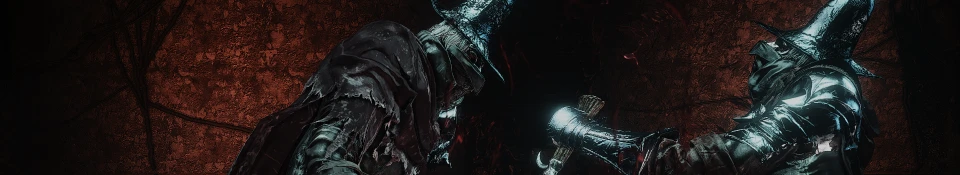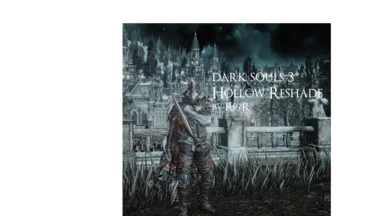About this mod
A simple reshade preset aimed at giving Dark Souls 3 a more bleak, detailed look.
- Requirements
- Permissions and credits
Whilst Dark Souls 3's graphics are brilliant by default, to some the default visual style is rather vanilla, and doesn't really give the impression of a worn-out, dying world. This relatively simple reshade preset attempts to address that, providing adjustments and improvements intended to create a harsh, bleak atmosphere, making the game look a bit better in the process
Installation
This preset requires reshade 3.0 or above, with the default shaders downloaded. Once that is installed, simply place the file in the same folder as the Dark Souls 3 .exe file. Then, open the config menu in game (Shift+F2 by default) and select the preset from the drop down list.
Everything else
The preset is not particularly fancy, and therefore will likely not cause too much performance loss on a decent PC. It is recommended that you play with a relatively high brightness setting, as the preset darkens the environment noticeably. Also, the file size is so small because it's literally just a compressed config file.
Feedback is welcome! Also, please make note of the various comparison screenshots in the images tab