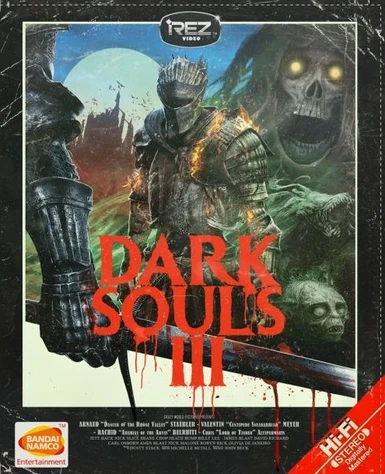About this mod
A visual enhancement inspired by the VHS Spoof official and Rouge Warrior Trailer
Comes in a light and full version
- Permissions and credits

What it does:
Gives the game old VHS tape look, and also adjust the colors and the general mood of the game
Also it really helps against that horrible aliasing, dark souls III suffers from and is more easy on the eyes for longer game sessions
How to use:
Download and Install REshade from the official site, link provided here! (must be version 3.0.5 or above)
Follow the instructions from the REshade setup and select your Dark Souls 3 ''exe'' (''DarkSoulsIII.exe'' inside ''...\STEAM\SteamLibrary\steamapps\Common...'')
Paste the files (inside the archive) into ''...\STEAM\SteamLibrary\steamapps\Common...'' (you know, where your ''DarkSoulsIII.exe'' is located), replace files if asked and start your game
Inside your running game press ''shift+F2'' to open the REshade menu, select the ''vhs.ini'' in the bar next to the +/- icons
Pressing ''shift+Pg Dn (Page Down)'' enables/disables the mod
Also for the best possible effect disable ingame AA, DoF and Motion Blur
thats it!
Problems/Issues:
This mod should work flawlessly on freshly intallled Dark Souls 3 (und a up-to-date version) folder but if you have any trouble after experimenting with other graphic enhancements mods try this:
Make sure you don't have some other custom .dlls from other graphic enhancement mods (for example ''d3d11.dll'' or ''d3d9.dll'' or something like that)
Second look out if you have some other files with the ending ''.fx'' that might caused you also some trouble
make sure to get rid of those files first and try adding my preset again
And last make sure to check out if something like ''fraps'', ''rivatuner'', ''msi afterbruner'' or similar monitoring/overclocking tools might cause this issue
as always make sure your drivers and your game is up-to-date
I hope this was helpful
If you still experience any trouble, make sure to leave a comment !
Uninstalling:
Uninstalling is pretty easy you just delete the same exact files you added (meaning the ones inside the archive file)
or you could just delete the dxgi.dll file, but that wouldn't be a clean uninstall though
Disclaimer:
Big thanks to Namco/Bandai and whoever made REshade
And happy playing!