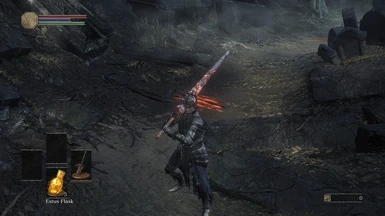About this mod
Mod which lets you start every playthrough as one of 10 boss characters, including their weapons, armor, and other distinct items such as specific rings pertaining to certain bosses.
- Permissions and credits
- Changelogs
- Donations
There are 10 different starting classes, Ornstein, Iron Dragonslayer, Smough, Cleric McDonnell, Nameless King, Lorian, Abyss Watcher, Soul of Cinder, Dancer, and Artorias. The mod gives you the starting armor and weapons which most closely resemble the boss version in the game. The stats in the game are set by default such that you are able to wield the different armors and weapons from the start. If at any point you would like to switch out pieces for others, that's perfectly fine as well. Besides that, everything else should work the same. CAUTION: It is highly recommended that you use this mod in offline mode to avoid repercussions such as being softbanned from online play.
CAUTION: Mod should be used in offline mode in order to avoid getting softbanned
FEATURES:
- starting classes replaced with 10 boss armor/weapon equivalents
- can remove/replace any piece of armor
- starting stats allow the use of all of the different weapons armors
HOW TO USE - SHORT VERSION
1. Replace the Data0.bdt file in the dark souls 3 executable folder with the downloaded bosmod.exe file.
NOTE: If you would like to revert to vanilla in the future, take the Data0.bdt file and instead of deleting it, moving it somewhere you can find it in the future to replace with bossmod.
2. Rename bossmod.exe to Data0.bdt
3. Make sure there is only 1 Data0.bdt file and then click play
HOW TO USE - EXTENDED AND FULLY UNAMBIGUOUS
1. Find the folder with the Dark Souls 3 executable, this can easily be done in steam by right clicking on dark souls 3, going to the manage section, and then choosing the browse
local files option. Next there should be a folder named game, click on that and it should take you to the correct place.
2. There are a bunch of files here, however there should be a BDT file named Data0. This file represents the vanilla character information for the game. If you would like to revert back to this version(vanilla), take this Data0 file and copy/duplicate/move it elswhere.
3. After the original Data0 file is removed, take the BossMod file in the mod folder from the download(you may get a message saying this exe cannot run or windows defender has an issue with it, all of this is irrelevant so long as the .exe is downloaded into your computer somewhere), and put it in place of the old Data0 file. In other words, take the mod file named BossMod, and
put it in the same folder with the Dark Souls 3 executable. The BossMod file will have the extension of .exe since bdt files are not acceptable as an upload option. However there is an easy fix, to change it to .bdt. If file extension is not enabled in file explorer, go to View at the top, then go to options on the far right, then change folder and search options. Now go to the view tab,
and uncheck the box named "hide extensions for known file types" if it is not unchecked. Click Ok. After that, rename the BossMod file by right-clicking on it and selecting rename, then type in Data0.bdt. Now the file should be in the correct format. If it a prompt appears after hitting enter, say yes.
4. There should now only be one Data0.bdt file in this folder that matches the Data0.bhd file, doublecheck to make sure its called Data0 otherwise it will not work, once that is done, you can start the game as normal with the new starting classes.