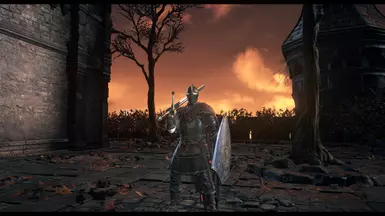About this mod
A high fantasy ReShade preset meant to bring a new light to the world of Dark Souls. A brilliant use of lighting helps revamp the game into something completely new, whilst still maintaining the gritty feel of the vanilla game.
- Permissions and credits
OVERVIEW:
This ReShade preset uses several different techniques to help improve/diversify the look of the Dark Souls III, such as dramatic sky lighting, lens effects,
and a subtle rebalancing of colors. This preset is not meant for everyone, and is mostly intended for someone who wants to mix the game up quite a bit, or take some stunning screenshots. All effects can be enabled/disabled (more on that below.)
INSTALLATION:
ReShade
1.Download and run the ReShade.exe. Follow the steps one by one.
2.Download and extract Atmosphere.ini into your Dark Souls III directory folder.
3.When in game, select SHIFT + F2 to bring up in-game ui menu. From there follow the instructions.
4.Enjoy.
PERFORMANCE:
It very much depends on your system. I maintain a constant 60 fps on ultra, but i'm running a very powerful system. If you find that the performance drop is too much, bring up the in-game ReShade menu, and disable "ambient light." Any other effects should have minimal to no performance impact.
Any question? Drop a comment and I will try to respond as soon as possible.