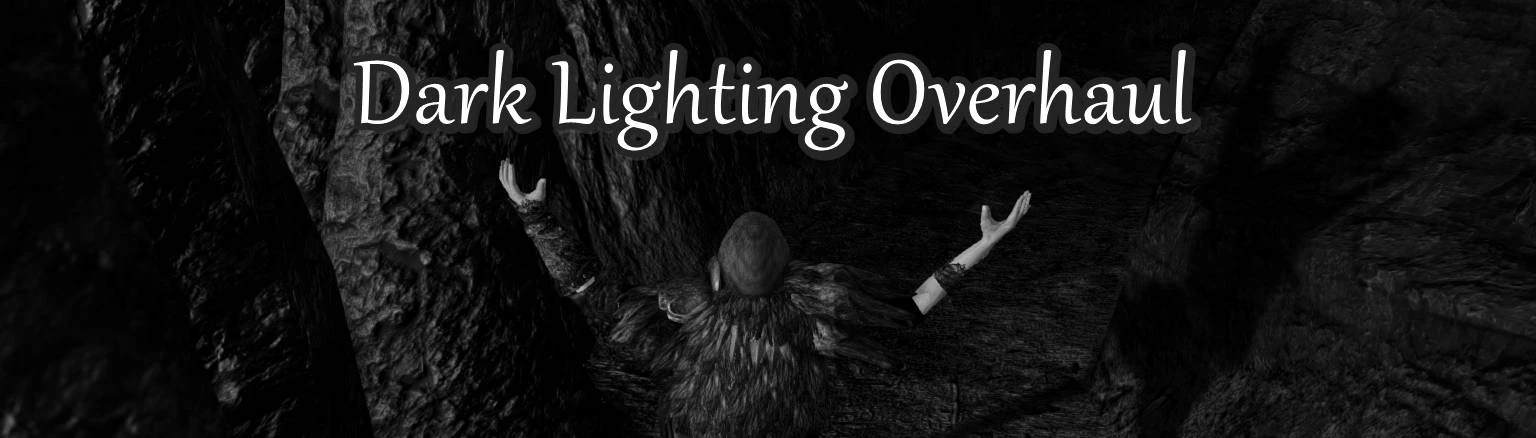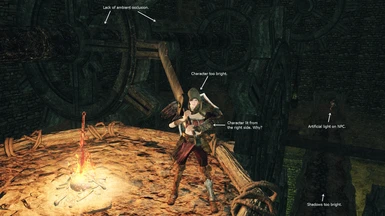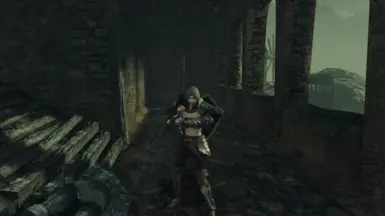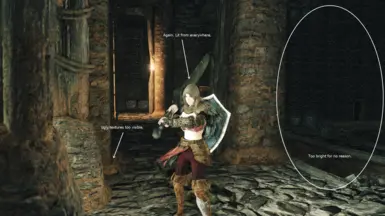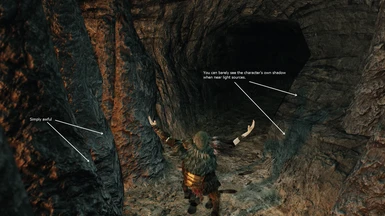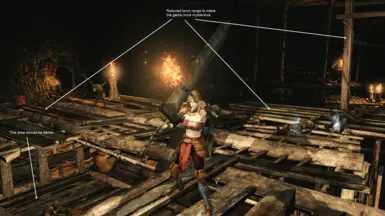About this mod
Fixing the artificial lighting of the game to make it look closer to the other game from the Souls series.
- Permissions and credits
Changes:
- the player glow, while useful in very dark areas was completely removed, since it is ugly as sin (it's impossible to just reduce without glitching the game)
- all shadows in the games are now darker, whether they're ground shadows, character or npc shadowing effects
- reduced artificial brightness of your character and npc
- slightly improved ambient occlusion (contact shadows between objects)
- improved ambient occlusion further using a custom subtle ReShade preset which I highly recommend using
- more realistic torch lighting when pressing F9
How to use
F7 ~ vanilla - original look of the game
F8 ~ full mod - most realistic, no character glow, darkest illumination conditions, less artificial light, torches don't work (bug)
F9 ~ half mod - middle-ground realistic, less character glow, dark illumination, less artificial light, torches work
Known Issues (Update 1.2.1):
I cannot remove the character glow without completely removing the torch light too. It's a game limitation that has no simple fix. And since the character glow is the main enemy of this mod, the only solution to benefit from my mod is to press F9 when using torches, and press F8 when not using torches.
- I made this mod using a cheat table in the software called Cheat Engine and exported the table as an .exe trainer file. That's why some anti-virus programs will identify it as malware, but really it's just a false positive like all trainers made in Cheat Engine.
- If you do not trust the trainer, then I've uploaded the Cheat Table file with the modified parameters. Remember, if you know how to use Cheat Engine, you can compile the trainer yourself very easily from the attached .CT file.
- download the trainer file from here: www.patreon.com/posts/dlo-dark-for-55238516 (had to upload it somewhere else, because NexusMods might flag it as a virus *read above*)
- launch the game
- launch the trainer
- to activate the mod hold F8 for 1 second in-game (not in the menu) (when using torch, hold F9 to enable better torch lighting, F8 when not using torch)
- press F7 to deactivate whenever you please
Manual method .CT (slightly more difficult):
- download and install the software called Cheat Engine from the official site www.cheatengine.org.
- download the .CT file from the download page of my mod (from the .rar archive)
- double click on Dark Lighting Overhaul.CT to open it with Cheat Engine
- launch your game, enter in-game (not in the menu)
- in Cheat Engine press the magnifier glass button -> select Dark Souls II process -> press "yes"
- activate all the addresses like in the screenshot I've attached below
- to activate the mod hold F8 for 1 second in-game (not in the menu) (when using torch, hold F9 to enable better torch lighting, F8 when not using torch)
- press F7 to deactivate whenever you please
*remember not to close Cheat Engine during gameplay*

1) Use any of the two methods mentioned in the "INSTALLATION" section.
2) Drop the files inside the DLO ReShade folder inside your game folder and press "End" on your keyboard to activate/deactivate my ReShade preset, which adds realistic/subtle ambient occlusion, global illumination, sharpening, natural contrast to the image.