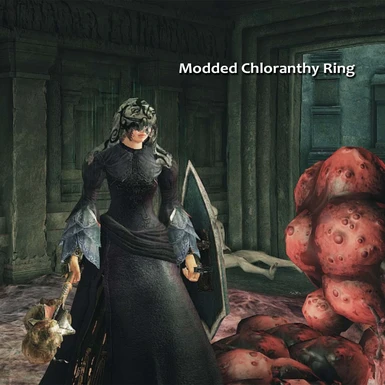About this mod
I can't be the only one who feels that the visual effects from certain rings (yes, I'm looking at you Chloranthy Ring >.>;) are far too intense for their own good. I've gone and taken 'em down a notch ...or five.
- Permissions and credits
In this mod, I've taken visually distracting/annoying ring effects and turned up the transparency (and turned down the brightness in the RGB channels) to make them more subtle, and more like they are in DS1 and/or DS3. This mod makes the graphical effects from all rings in the game much more subtle.
Why did I make this mod when there are other mods that do the same thing?
Well, no, no other mods do the same thing. There IS one that makes the effects completely invisible, but that comes with it's own set of problems. I felt this mod was needed since the textures rings use for their effects are shared with other effects in the game - like a monster breathing fire - and making them invisible kinda ruins the intended game experience (and got me killed a few times >.>).
Requirements
iGP11.Tool
Installation Instructions
1. Download one of the versions of this mod.
2. Open iGP11 and setup its file paths to point to your Dark Souls 2 installation (if you haven't already).
3. In iGP11, click on the "Textures" field, and click the arrow to the right of the "override path".
4. Copy and Paste the files found in this mod (the .dds files) into the window that opened in step #3.
5. Launch the game via iGP11.Tool.
6. Enjoy graphically pleasing ring effects ^^.
Notes:
09/23/18 - At this time there are no updates planned for this mod, as it shouldn't need to be updated.
09/23/18 - Notes section created in case a notes section is needed in the future >.>;.