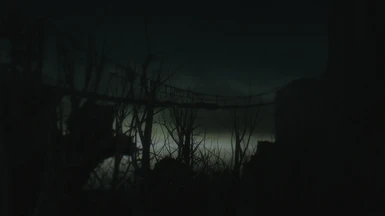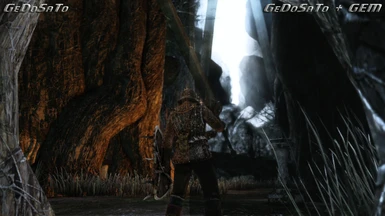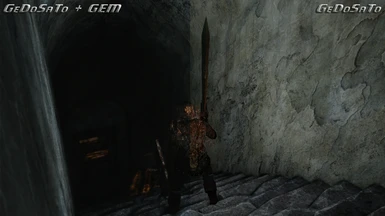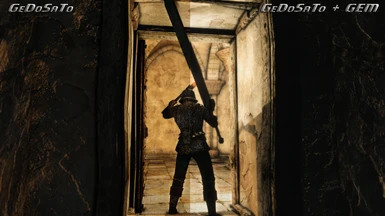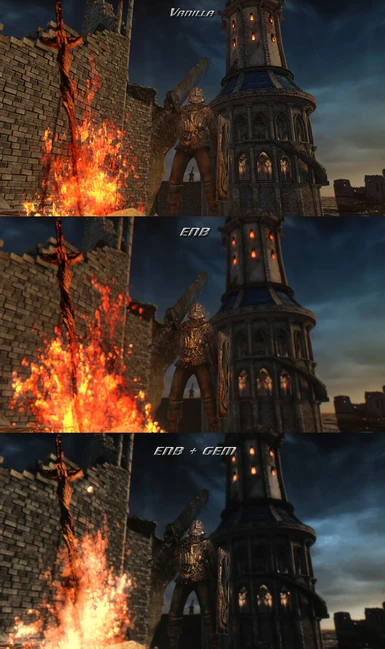File information
Created by
General Choi JeongUploaded by
neme0Virus scan
Main files
-
-GEM-ENB- GEM::Point the installer to your DSII/Game folder. GeDoSaTo::Also make sure to download GeDoSaTo and the related GeDoSaTo Config. ENB::Download DSII ENB. Extract the d3d9.dll. Drop the d3d9.dll in your DSII/Game folder. Start DSII as admin. (close blur version)
-
-GEM-ENB- GEM::Point the installer to your DSII/Game folder. GeDoSaTo::Also make sure to download GeDoSaTo and the related GeDoSaTo Config. ENB::Download DSII ENB. Extract the d3d9.dll. Drop the d3d9.dll in your DSII/Game folder. Start DSII as admin. (far blur version)
-
-VanillaPostEffect- GEM::Point the installer to your DSII/Game folder. GeDoSaTo::Also make sure to download GeDoSaTo and the related GeDoSaTo Config. ENB::Download DSII ENB. Extract the d3d9.dll. Drop the d3d9.dll in your DSII/Game folder. Start DSII as admin. (close blur version)
-
-VanillaPostEffect- GEM::Point the installer to your DSII/Game folder. GeDoSaTo::Also make sure to download GeDoSaTo and the related GeDoSaTo Config. ENB::Download DSII ENB. Extract the d3d9.dll. Drop the d3d9.dll in your DSII/Game folder. Start DSII as admin. (far blur version)