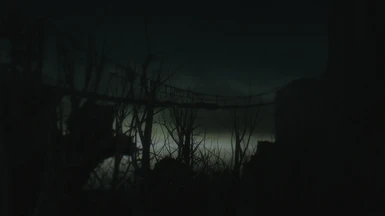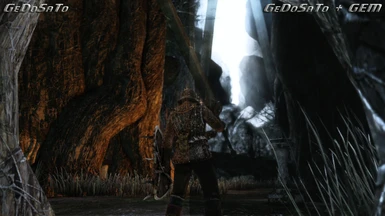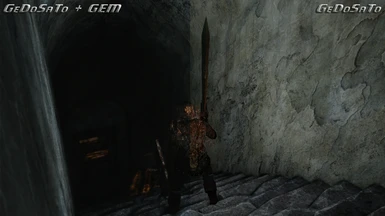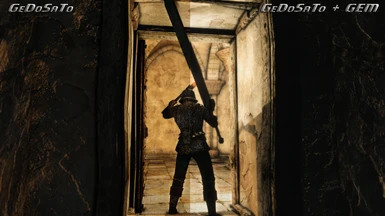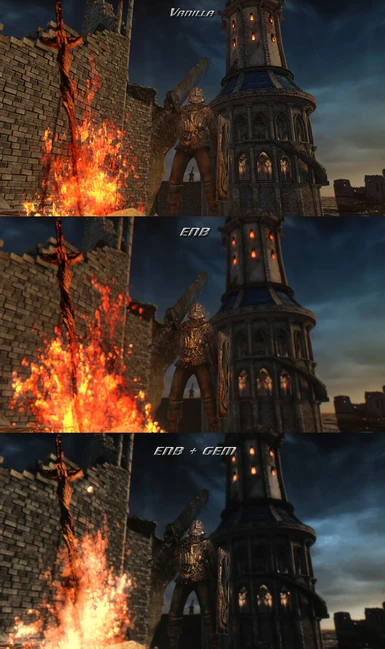File information
Created by
General Choi JeongUploaded by
neme0Virus scan
About this mod
The GEM is developed for all those that seek for a stable & mature atmosphere that brings a new challenge to their DSII.
- Requirements
- Permissions and credits


GEM - Graphics Enhancement Mod is a new shader collection (GEM) and a new injector (GEMFX) I implemented which also uses the SweetFX shader stack 1.5.1 and is inspired by SweetFX/Enbseries to improve the look of various games.
The GEM is developed for all those that seek for a stable & mature atmosphere that brings a new challenge to their DSII.

There are several reasons that can cause a crash. Typical injector conflicts are discussed HERE
GEM is build to work best with GeDoSaTo and ENB
GEM+GeDoSaTo instructions
GEM
Download GEM from FILES section above or visit
www.gem-fx.tk (not the latest version there but 1.0)
Click the Dark Souls 2 banner in the Projects section.
GeDoSaTo
Direct Link
- make sure to open GeDoSaTo.ini and set "enablePostprocessing" to false
(last compatibility check to GeDoSaTo version from 24.08.2014)
LowDoF (drop the files into your GeDoSaTo folder)
MyGDSTLowDoFSettings
HighDoF (drop the files into your GeDoSaTo folder)
MyGDSTHighDoFSettings
GEM+ENB instructions
You can find the instructions under the DSII-GEMvXX-ENB-HD file in the FILES section above.
Be aware that ENB for DSII is yet in development and can cause some artifacts like flickering of AO.

necessary files to delete (to disable the mod)
- d3d9.dll
- d3d9.dll
- GEM_Readme.txt, SweetFX_Readme.txt
- GEM_settings.txt, SweetFX_settings.txt
- SweetFX

Two things you can try if having performance problems
- Turn off DoF in GeDoSaTo.ini.
- Set ExpEffects in GEM_settings.txt to 0
- pause-key to reload GEM
- scroll-lock to toggle GEM
- K-key to enable edge blur (set GBlur to 1 first in GEM_settings.txt)
- F11 to disable expensive dynamic lightning effects (some might find them annoying)

- OBS works if you capture the monitor instead of the game.
- MSI Afterburner works.
- Steam Screenshots work but do not capture all effects.

GEMFX ->LuciferHawk, Boulotaur2024, icelaglace, Matso, Boris
GeDoSaTe->Durante
SweetFX->CeeJay.dk
ENB->Boris/ENBSeries
ENBPresetInspiration->Wickfut, JARRRNO
GEMNexusArtDesign->WASasquatch