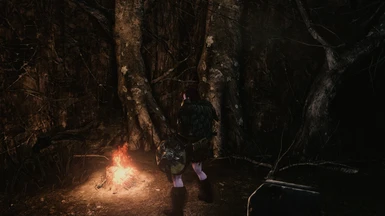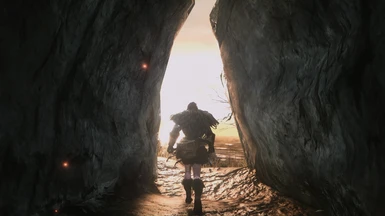About this mod
This file is simply a preset to enhance DSII overall image quality.
It uses both GeDoSaTo and the new GEMFX.
Is my personal preset and it reflects how I wish DSII was from the release.
Since I´m a major Demon Souls fan this preset is a lot more gritty and dark.
Is not too dark but a torch is needed in the darker parts of th
- Requirements
- Permissions and credits
- Changelogs



INTRODUCTION
This is my vision of how DSII should have looked in the release version.
I´m still tweaking it a bit and will update this file as time passes.
Is a more gritty and dark look to this great game.
This is a WIP since I´m still in the learning process of how GEMFX works and testing most of the effects it presents.
GEMFX is really a amanzing tool. Major kudus to neme0 (LuciferHawk)
If you find any issues with the preset please let me know in the comments section.
REQUIRED
GeDoSaTo - This is a must to any DSII PC player. Just download the latest version.
GEMFX 1.08 - If you want to use this preset you need to download it.
After installing both tools you need to make sure they are both working.
For lower bloom power also download the optional file. - Take care of you eyes!!!
GeDoSaTo -> Can be installed anywere.
But it need to be opened every time before launching DSII.
For the GeDoSaTo settings I´m using:
AA - aaQuality 2 - aaType smaa (playing at 3325x1871)
SSAO - ssaoType VSSAO2 - ssaoStrength 2 - ssaoScale 1 - ssaoBlurType sharp
DOF - False (OFF) - I´m using the one from the game since boken is a FPS killer.
Post (Postprocess) - enablePostprocessing true - postProcessingType asmodean
Bloom - enableBloom true
For better FPS use:
ssaoType SAO
ssaoScale 2
ssaoBlurType gaussian
This are the full settings I´m using for GeDoSaTo:
GeDoSaTo main settings: pastebin
DSII settings: pastebin
GEMFX -> Need to be installed in the folder were you find DarkSoulsII.exe
e.g: (...\Steam\SteamApps\common\Dark Souls II\Game)
Since GEMFX is a DLL it will launch automatically with DSII.
Download one of the files and extract it to the main game directory:
e.g: (...\Steam\SteamApps\common\Dark Souls II\Game)
You can tweak all settings using the GEMFX_Configurator.exe.
Be aware that It will override your current GEMFX profile
Since 1.0.8 - Removed DirtLens - It gets too anoying overtime :P.
Can easily be added in GMFX configurator for any screenshoter :D

CREDITS
Special thanks to neme0 (LuciferHawk) for GEMFX and Durante for GeDoSaTo.
please give those guys some kudos and endorsements!
Also much thanks to all the guys at FROM SOFTWARE.
Demon Souls is IMO the best Action/Exploration/Metroidvania RPG ever made.
And the Souls series is just amazing.