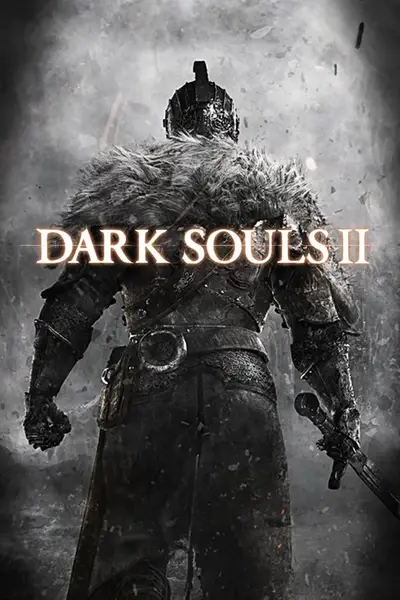About this mod
erases all the blood on the blade, and has slightly different Colors.
- Requirements
- Permissions and credits
- Donations
This mod will replace the blood stained Chaos Blade with an Clean Version of it. I also recolored the weapon a little (darker Blade, Grey Hilt and more) to let it stand out more.
The Blade Texture is actually made by an scan from the Chaos Blade in the Dark Souls 1 Design Book. There they had two versions of the Blade, one with and one without Blood on it. I took the image and scaled it ove rthe original Blade. The thicker lines were intended, I think it makes the Blade look much better.
I hope you all enjoy this mod!
Installation:
Not too hard.
1. You need the Program "GeDoSaTo", which is avaiable on this website. Download and install it properly.
2. This is for the Steam Download Version, the path for the Retail Game might be different. Go to this folder:
C:\Program Files (x86)\Steam\SteamApps\common\Dark Souls II\Game
Create a new Folder inside "Game" and call it "textures", inside textures you create "DarkSoulsII" and inside "DarkSoulsII" you create "override". Now the path should be this:
C:\Program Files (x86)\Steam\SteamApps\common\Dark Souls II\Game\textures\DarkSoulsII\override
3. Download the mod, which is just an PNG file, and put that PNG into the "override" Folder. DO NOT RENAME IT!
4. Start "GeDoSaTo" and click on "Edit settings". Press "Ctrl + F" on your Keyboard and search for "Texture". Then go to "enableTextureOverride" and set it from "false" to "true". Save this settings.
5. Start the game while GeDoSaTo is also active and equip the Chaos Blade. The Mod should work fine now =)