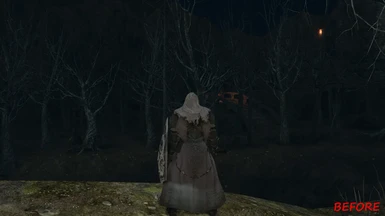Though GeDoSaTo does make the game darker by default, i didn't like the high bloom, DoF, and color saturation, so i spent some time playing with the settings, and voila :D
Here's what you can expect (in comparison to GeDoSaTo's base settings) :
- Less Bloom
- Darker
- No color changes (saturation etc)
- Slightly lesser performance impact
Refer to the pictures for an In game look :)
Please note that DoF is disabled in the screenshots as i don't like the way it looks. You can disable it in the GeDoSaTo config file or directly in game by pressing 2 (fyi 1=AA | 2=DoF | 3=SSAO | 4=Postprocessing | 7=bloom)
Cons : Yellow appears a bit pale, so sunbros look a bit less golden :/
Installation :
- Simply drop the files in "Gedosato > assets", replace existings
Note that you may want to create a backup of the files first.
Also be sure to be using durante's postprocessing in GeDoSaTo's config file
Enjoy :)