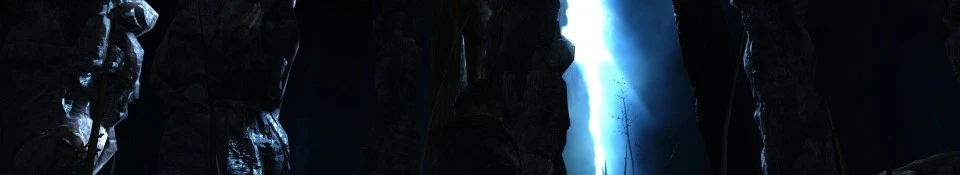This SweetFX preset attempts to improve colours, lighting and get rid of the washed out grey colour that surrounds the screen. See the before and after preview images for an idea of what it does.
Credit to CeeJay.dk for the creation of SweetFX.
For those looking for video footage, check out the video link below, or check out the raw footage below:
Raw Footage HIGHLY RECOMMENDED (to get the best result, open the link, right click and save the video to your HDD, otherwise the footage goes through compression): https://dl.dropboxusercontent.com/u/69969611/Dark%20Souls%20II%2004.25.2014%20-%2019.51.39.72.mp4
Alternative Raw Footage Link: https://mega.co.nz/#!EZU0QSKR!gMo89uRG_QUrVVS_fZ9QrO0nck9w2Zw5MDxbRu9bx3g
Youtube Link: https://www.youtube.com/watch?v=qHpuLr4WIJc
Installation Guide (Normal and Darker Presets):
Download SweetFX from: http://www.guru3d.com/files_get/sweetfx_shader_suite_download,1.html
Extract the contents to the "Game" folder, which is inside the Dark Souls 2 folder.
Download the preset.
Extract the preset into the "Game" folder, which is inside the Dark Souls 2 folder.
Use the "Scroll Lock" key to toggle the effect, when it darkens the game, the effect is on.
GEM2 Compatible Preset Installation Guide:
Install GEM2, follow the instructions given.
Extract the GEM2 Compatible Preset into the "Game" folder, which is inside the Dark Souls 2 folder.
Use the "Scroll Lock" key to toggle the effect, when it darkens the game, the effect is on.
This mod may not be reuploaded anywhere where I have not given permission, that includes the Steam workshop.
Credit to CeeJay.dk for the creation of SweetFX.
For those looking for video footage, check out the video link below, or check out the raw footage below:
Raw Footage HIGHLY RECOMMENDED (to get the best result, open the link, right click and save the video to your HDD, otherwise the footage goes through compression): https://dl.dropboxusercontent.com/u/69969611/Dark%20Souls%20II%2004.25.2014%20-%2019.51.39.72.mp4
Alternative Raw Footage Link: https://mega.co.nz/#!EZU0QSKR!gMo89uRG_QUrVVS_fZ9QrO0nck9w2Zw5MDxbRu9bx3g
Youtube Link: https://www.youtube.com/watch?v=qHpuLr4WIJc
Installation Guide (Normal and Darker Presets):
Download SweetFX from: http://www.guru3d.com/files_get/sweetfx_shader_suite_download,1.html
Extract the contents to the "Game" folder, which is inside the Dark Souls 2 folder.
Download the preset.
Extract the preset into the "Game" folder, which is inside the Dark Souls 2 folder.
Use the "Scroll Lock" key to toggle the effect, when it darkens the game, the effect is on.
GEM2 Compatible Preset Installation Guide:
Install GEM2, follow the instructions given.
Extract the GEM2 Compatible Preset into the "Game" folder, which is inside the Dark Souls 2 folder.
Use the "Scroll Lock" key to toggle the effect, when it darkens the game, the effect is on.
This mod may not be reuploaded anywhere where I have not given permission, that includes the Steam workshop.