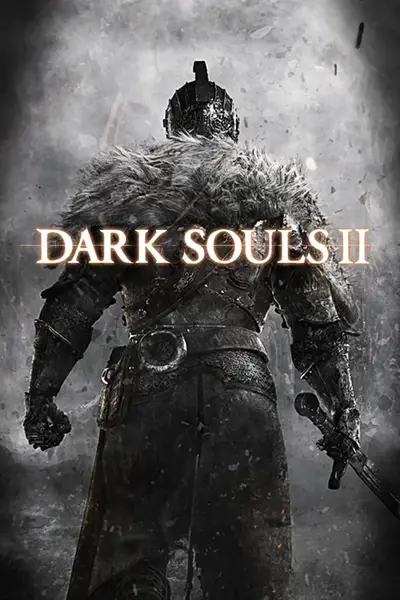--------------------------------------------------------
This is an ENB preset for Dark Souls 2 that attempts to capture the feel of the original reveal of the game with dark environments and high contrast lighting.

Installing is simple; unpack all files into your Dark Souls 2/Game folder, visit the enbdev site here and download the latest version of ENB files (currently .257) and place the .dll file in the same folder.

Various effects can be enabled, disabled, or adjusted through the UI. Hold Shift+Enter to activate it, and from there you can turn on or off features like AO or Depth of Field in the main window. Other effects like film grain, lens effects, and postprocessing can be adjusted from the shader window under the various boxes such as effect.txt, enbeffect.fx, enblens.fx.

I'm still working my way through the game, I'll try and update with more pics as I go. Enjoy!