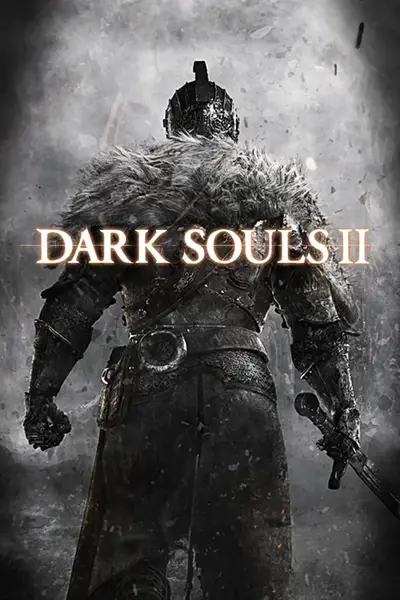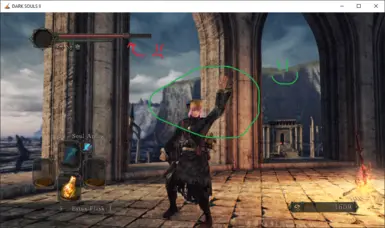About this mod
Disable the visual effects of going hollow.
Enjoy playing the game with it's vanilla difficulty and mechanics intact,
but without having to look like a balding zombie half the time.
- Requirements
- Permissions and credits
- Mirrors
however the players physical appearance will remain as if you are in
human form, skin, eyes, hair, will remain unchanged.
This is a simple mod that takes the function that draws the player, and patches it to load a zero in place of reading from the players hollow
status. Thus the player is drawn as if they are in "hollow state zero"
(human form) regardless of the players actual hollow state.
- Currently this mod dose not prevent the players voice from being changed as you go hollow.
(so you may be jump scared by a "hollow_player_scream.wav" if you fall off a cliff)
(I may update this mod to replace the hollow voice sound effects with a copy of the normal ones in the future...)
- This mod is ONLY for SotFS edition.
- NOTE ABOUT ONLINE USE:
This mod functions by applying a patch to game code on boot, although this
mod is intended for only 100% purely visual changes, I cannot make ANY guarantee that use of this mod while online won't result in a player
ban. Although I don't know of anyone who has been banned by use of this
mod, it's not been thoroughly tested, please be aware that use of any
mods while playing online carries some risk of being banned, so use at
your own risk.
- v1.1.0 BUGFIX: Fixed bug when starting new game that would cause the player to always appear hollow instead of in human form.
Installation:
ModEngine2 is required to load this mod. I suggest using Simplified ModEngine 2 (This works with most Fromsoft games not just DS1!)
Just drop NoVisualHollows.dll into the "dllMods" folder is added after installing Simplified ModEngine 2 and you should be good to go!
*Future installation methods are planned so as to not require ModEngine2, however you will likely still need ModEngine2 to
have multiple mods installed...
SOURCE CODE:
Here is the source code!