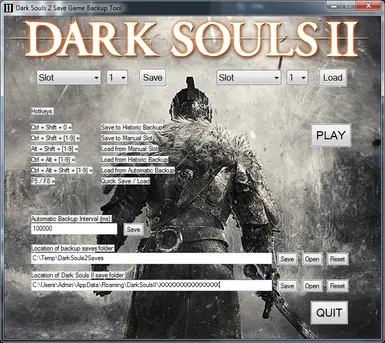File information
Created by
DarkSouls4u2Uploaded by
DarkSouls4u2Virus scan
About this mod
Backup and reload save games. Features automatic history, manual history, and save slots.
Program is simple to run. Simply open .rar file and run .exe file.
NOTE: Hotkeys only work when Dark Souls II is active and GUI prompts only display in Borderless Fullscreen.
- Permissions and credits
- Changelogs
Trojan/Writos.df
http://www.herdprotect.com/autohotkey_l_install.exe-baf135c988dbd3f19cca92638c1b3e335455d8c5.aspx
Installation and Usage:
Run DS2_Savegame_Backup.exe from any folder.
Backups can be saved and loaded via either dropdown boxes or via hotkeys.
You need to quit your current game before loading backups.
Hotkeys will only function when Dark Souls II is the active window.
Recommended to run Dark Souls II in 'Borderless', as overlay messages will not appear when running 'Fullscreen'.
Note: Hitting X will not exit the program, it just closes the GUI. You can find the program sitting in the tooltray with all the hotkeys still running. To bring back the GUI, you need to exit the program from the tooltray. To exit the program from the GUI, press the big 'Quit' button.
Save Game Backup Functions:
Automatically makes backups of your save games every 2.5 minutes (150000ms). However, this value can be changed by entering a new value into the "Automatic Backup Interval (ms)" field. Multiply the value you would like in minutes by 600000 or the value in seconds by 1000.
eg 30 seconds = 30000 or 1 minute = 60000.
I will change this in a future update to be a more palatable representation of the desired time.
Keeps a historic record of 40 save files for automatic backup and 20 for manual historic (any number older than 9 cannot be restored via menus or hotkeys and must be retrieved manually).
Save and load backups into specific slots (1-9).
Save Game Folder Location:
The Dark Souls II save game folder should be automatically detected and will be saved. If your games are being saved in an alternative directory for whatever reason or the program fails to detect your folder, it can be entered into the location provided.
It should look something like this:
C:|Users|Admin|AppData|Roaming|DarkSoulsII|XXXXXXXXXXXXXXXX
(the folder where DARKSII0000.sl2 is stored)
Once saved this location will be remembered even after exiting Dark Souls 2 Save Game Backup Tool. Saving an incorrect file path will cause the program to stop working. If you accidentally save something here incorrectly or this program doesn't seem to be working click 'Reset Default Location' to re-detect your save game folder.
HOTKEYS:
The numer keys along the top of the keyboard are the slot keys 1 2 3 4 5 6 7 8 9 0
Save to Quick Save Slot: . . [F5]
Save to Historic Backup: . . [CTRL] + [SHIFT] + [0]
Save to Slot Backup: . . . . [CTRL] + [SHIFT] + [Slot 1-9]
Load from Quick Save Slot: . [F8]
Load from Historic Backup: . [CTRL] + [ALT] + [Slot 1-9]
Load from Slot Backup: . . . [ALT] + [SHIFT] + [Slot 1-9]
Load from Automatic Backup:. [CTRL] + [ALT] + [SHIFT] + [Slot 1-9]
Program Data Storage:
All program data is stored in C:/Temp/DarkSouls2Saves and no files are added to any other folders (including Dark Souls II game and save folders) by default. However, the location where the save game backup files are stored can be changed from the default location via the GUI.
Be mindful all data transfers can result in file loss so if there are any backup files you especially don't want to lose in the unlikely event something happens, save a copy manually.
If you enter a blank or invalid file path, your files will be moved into the abyss. They may be in a subfolder of the original folder otherwise I don't know where they go. Luckily, the program knows where they are and hitting reset or saving a new valid path will return them to you.
This program will not delete any additional files in any of these folder, nor will it remove the empty folders. I don't want to risk anyones personal data for the sake of a little housecleaning.
Program Code Functionality:
Dark Souls 2 Save Game Backup Tool doesn't modify or hook .dll or .exe files nor interfere with the game's functionality in any way. It uses simple file functions (copy, paste, move, delete etc) and macro 'hotkeys'.
This program was written using AutoHotKey.
http://www.autohotkey.com/
AutoHotKey is a well-known key scripting program that Valve Anti-Cheat currently doesn't and hasn't previously applied bans for its use. This is not a guarantee that using this program will not result in a ban, so use at your own peril.
If you have never used AutoHotKey then download it now. This has to be one of the very best pieces of free software there is. Its lightweight but very powerful, and it has no external dependencies such as .net framework etc. So download it write a little script to make better use of your peripherals in a game and go from there. No adware or suggested sites garbage, just pure awesome!