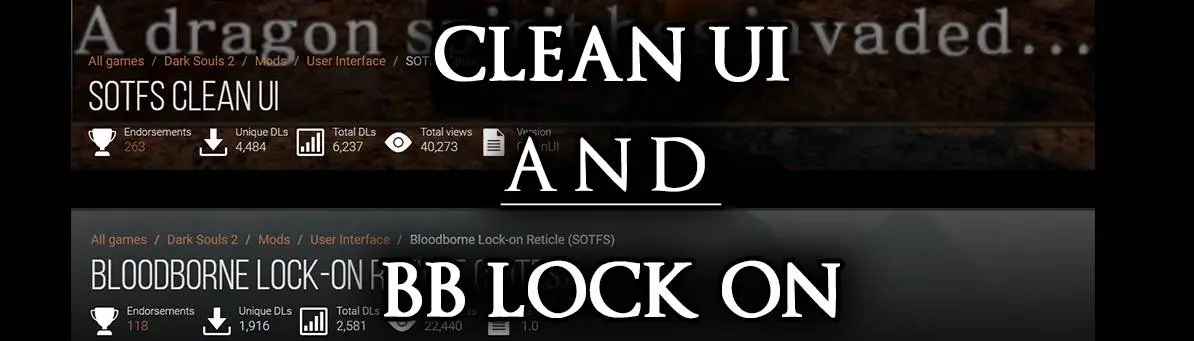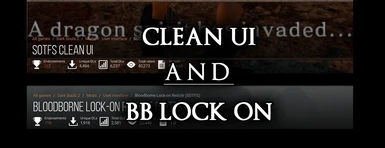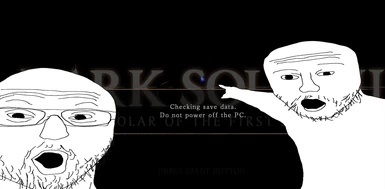File information
Created by
Othienka and KampfKlops and SSJetstreamUploaded by
XeratoneVirus scan
About this mod
Combines the Bloodborne Lock-on Reticle (SOTFS) mod with SOTFS Clean UI. So you won't have to choose which to download.
- Requirements
- Permissions and credits
- Changelogs
- Donations
This mod is a combination of these 2 mods:
Bloodborne Lock-on Reticle (SOTFS)
And
SOTFS Clean UI
Since these 2 mods overwrite the same file, it meant you couldn't have the full Clean UI mod with the Bloodborne reticule mod at the same time.
Well, this issue shall plague you no more! This doesn't require the Bloodborne reticule mod since it's already included (but please do show support to the original mod) but it DOES REQUIRE SOTFS CLEAN UI.
Installation:
1- After downloading this mod (And SOTFS Clean UI), Install IGP11.
2- Extract the DDS files to:
D:\SteamLibrary\steamapps\common\Dark Souls II Scholar of the First Sin\Game\iGP11\tex_override
EXTRACT CLEAN UI FIRST OTHERWISE THIS WILL NOT WORK. THEN extract this mod to the same directory, which will overwrite one of Clean UI's files.
If this folder doesn't exist, no worries just create it.
3- Launch the IGP11 tool, select the "Textures" menu, and ensure the Override Mode is set to "Override".
4- Make sure that "dark souls 2 scholar of the first sin" is selected under the game name menu, then click "LAUNCH GAME".
TIP: IGP11 will create an "iGP11.Launcher" shortcut on both your Desktop and it's installation directory after installing, if you selected DS2 SOTFS once in the app, it will automatically launch the game, which is very convenient.
Recommended Mods:
SOTFS HD Player Messages
HD Bloodstains (SOTFS)
DS3 HD item textures port - WIP
Bloodborne Inspired Mist Gates(SOTFS)
Demon's Souls Style Messages for IGP11
Modified Loading Screen for SOTFS