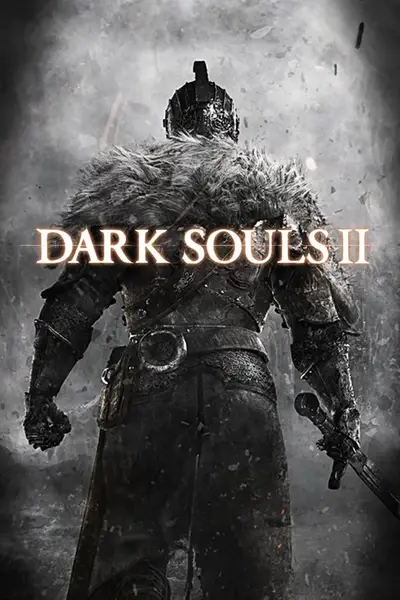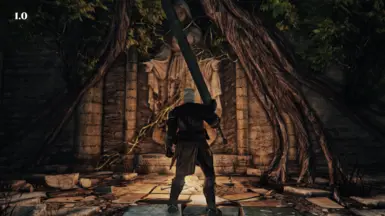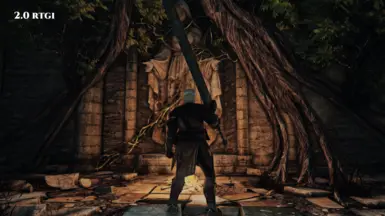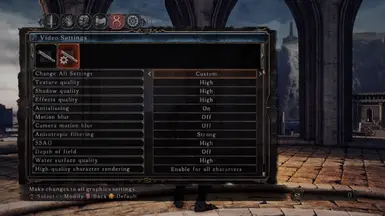About this mod
Make Dark Souls THE WAY IT SHOULD BE! Added shadows, custom lut to bring out grays. Hope you enjoy!
- Requirements
- Permissions and credits
Version 1.0 is for non RTGI users. (still more shadows but less than RTGI)
IN GAME SETTINGS:
Set Depth of field to OFF. Motion Blur OFF. Leave Brightness at default. Screenshot of settings in images tab.
To install:
*download newest reshade from https://reshade.me/
*Install Reshade setup.exe
*It will ask for root .exe of game
*select DarkSoulsII.exe located in \Steam\steamapps\common\Dark Souls II Scholar of the First Sin\Game
*select DirectX 11/12
*select all Shaders during install
*backup current lut.png if you choose to. Located in \Steam\steamapps\common\Dark Souls II Scholar of the First Sin\Game\reshade-shaders\Textures
*Unzip 1.0/2.0
*copy and paste 1.0/2.0 , Reshade.ini and reshade-shaders folder into \Steam\steamapps\common\Dark Souls II Scholar of the First Sin\Game folder
*overwrite when asked
*Load game, hit HOME key to bring up reshade. Do the tutorial. Up top there is a drop down box that will allow you to select .ini file.
*Select performance mode
*Enjoy!!
ps: Added shadows have issues showing up in menu screens and cut scenes. The button to switch this on and off has been pre assigned to the END key. just toggle shadows off and on when it gets in your way. its an unfortunate side effect of MXAO and RTGI. Its an unfortunate limitation that can't be avoided. Still worth it IMO. Don't forget to ENDORSE!
Check out my other reshades!
***Scorn https://www.nexusmods.com/scorn/mods/3
***Trek To Yomi https://www.nexusmods.com/trektoyomi/mods/5
-under my old account-
***Elden Ring https://www.nexusmods.com/eldenring/mods/710