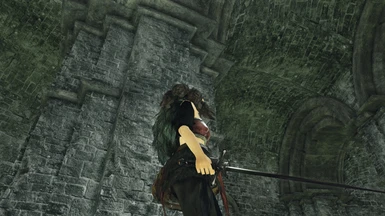About this mod
Using this mod and iGP11, you can have the visuals of the Lost Reskins override the standard weapon and icon. My contribution to this mod is solely in packaging: the art and textures are found in the game's files!
- Requirements
- Permissions and credits
Replaces textures and icons for the following weapons:
Murakumo
Blacksteel Katana
Longsword
Great Club
Bonus unreleased skins also included for:
Rapier
Greataxe
Caestus
Gives you the Black Murakumo, Whitesteel Katana, Bluemoon Longsword, Bloodied Great Club, Golden Greataxe, Black Rapier, and Red Caestus.
INSTALLATION:
For use with iGP11, download it at https://www.nexusmods.com/darksouls3/mods/28
First, set up iGP11 and get comfortable using it. Then download this mod, and extract the .zip file. (If you don't yet have 7zip, I recommend PeaZip. Both are very good, free, and open-source.)
Then copy the .dds files into your "Game>iGP11>tex_override" folder, the one found in the game files.
(Won't work if you put the .dds files in the iGP11 folder where it is installed under Programs.)
Correct path example:
C:\Games\Steam\steamapps\common\Dark Souls II Scholar of the First Sin\Game\iGP11\tex_override
Then launch iGP11 and choose texture "override" mode, then launch the game.
-----
This mod would not exist without the DS2 Shopping Mod https://www.nexusmods.com/darksouls2/mods/917, which I just love to pieces!
If you want to dual-wield one reskinned and one vanilla weapon, you can recreate my discovery by following these steps, which do NOT require IGP11.
1. First, download DS2 Shopping Mod https://www.nexusmods.com/darksouls2/mods/917 and have it running at the same time as your game.
2. Type in "murakumo" in that mod, and check both boxes.
3. Next, erase and type in "longsword", check both boxes, and rinse and repeat for all the other weapons on the above list. (Some, like Greataxe, have non-functional versions with different stats than normal that you CAN buy thru use of the Shopping Mod, but you won't get the item in your inventory. Check all of em, just to be sure, I say!)
4. Go back to the game, visit a merchant, and buy them all for one soul each!
*Fun discovery - you can use these weapons in Elden Ring, with someone else's mod, at
https://www.nexusmods.com/eldenring/mods/1136