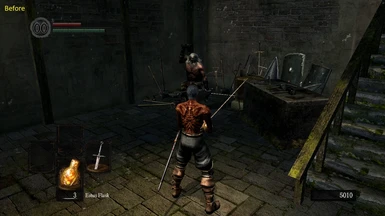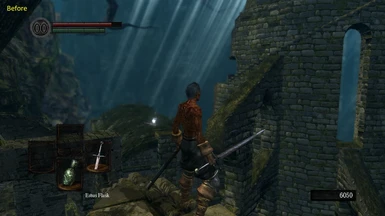About this mod
A subtle ReShade for those of us with low end systems
- Requirements
- Permissions and credits
A ReShade for potato's that might be better as a whiskey.
Put a new version up that uses lumasharpening (saves 2-3 fps compared to adaptive sharpening), dropped the color slightly and made the hdr a little darker. The file is only 512 bytes.
My Portable Toaster:
Windows 10 64 bit
Intel i5-7200u 2.50GHz
12gb's of ddr4 ram
Intel HD 620
Some Patriot Burst 120gb ssd
Installation:
1) Get the latest ReShade from https://reshade.me/
2) Install ReShade and select DARKSOULS.exe when it asks for what game
3)Select all options when it asks what shaders to download/use
4)Download this mod
5)Place this mod where DARKSOULS.exe is (this is in your DATA file, probably under C:\steam\steamapps\common\darksouls\DATA)
6)Start darksouls
7)Press the Home key
8)Select "SubtleReShade.ini" from a drop down box (this is located at the top of the screen in the home tab)
9)Make sure performance mode is checked (this is located at the bottom of the screen as a check box)
10)Press Home again to enjoy the game
Other Stuff:
I would also use DSFix. https://www.nexusmods.com/darksouls/mods/19 I turned off AA and AO (0). I have DoF set to (540) and blur amount/type to (1). Unlock FPS to (1) and the fps limit to (30). Texture Filtering Override is set to (2).
This mod has enabled: Adaptive Sharpness (for a sharper look), Colorful (so colors pop out a bit more) and FakeHDR (it just looked ok to me). That's it, nothing else. These options alone only give me an fps drop of about 3-5. Things like SMAA and Bloom take up too much performance.
No, this is not for Remastered. I can't play that on my laptop and have no idea if it will work.
I made this in just a couple of hours after looking at other people's ReShade's and wanted one to fit my computer. If you have a suggestion then let me know.
If you want to make your own ReShade then go to https://reshade.me/ and look for some tutorials, hit up the forum or chat on their discord.
Put a new version up that uses lumasharpening (saves 2-3 fps compared to adaptive sharpening), dropped the color slightly and made the hdr a little darker. The file is only 512 bytes.
My Portable Toaster:
Windows 10 64 bit
Intel i5-7200u 2.50GHz
12gb's of ddr4 ram
Intel HD 620
Some Patriot Burst 120gb ssd
Installation:
1) Get the latest ReShade from https://reshade.me/
2) Install ReShade and select DARKSOULS.exe when it asks for what game
3)Select all options when it asks what shaders to download/use
4)Download this mod
5)Place this mod where DARKSOULS.exe is (this is in your DATA file, probably under C:\steam\steamapps\common\darksouls\DATA)
6)Start darksouls
7)Press the Home key
8)Select "SubtleReShade.ini" from a drop down box (this is located at the top of the screen in the home tab)
9)Make sure performance mode is checked (this is located at the bottom of the screen as a check box)
10)Press Home again to enjoy the game
Other Stuff:
I would also use DSFix. https://www.nexusmods.com/darksouls/mods/19 I turned off AA and AO (0). I have DoF set to (540) and blur amount/type to (1). Unlock FPS to (1) and the fps limit to (30). Texture Filtering Override is set to (2).
This mod has enabled: Adaptive Sharpness (for a sharper look), Colorful (so colors pop out a bit more) and FakeHDR (it just looked ok to me). That's it, nothing else. These options alone only give me an fps drop of about 3-5. Things like SMAA and Bloom take up too much performance.
No, this is not for Remastered. I can't play that on my laptop and have no idea if it will work.
I made this in just a couple of hours after looking at other people's ReShade's and wanted one to fit my computer. If you have a suggestion then let me know.
If you want to make your own ReShade then go to https://reshade.me/ and look for some tutorials, hit up the forum or chat on their discord.