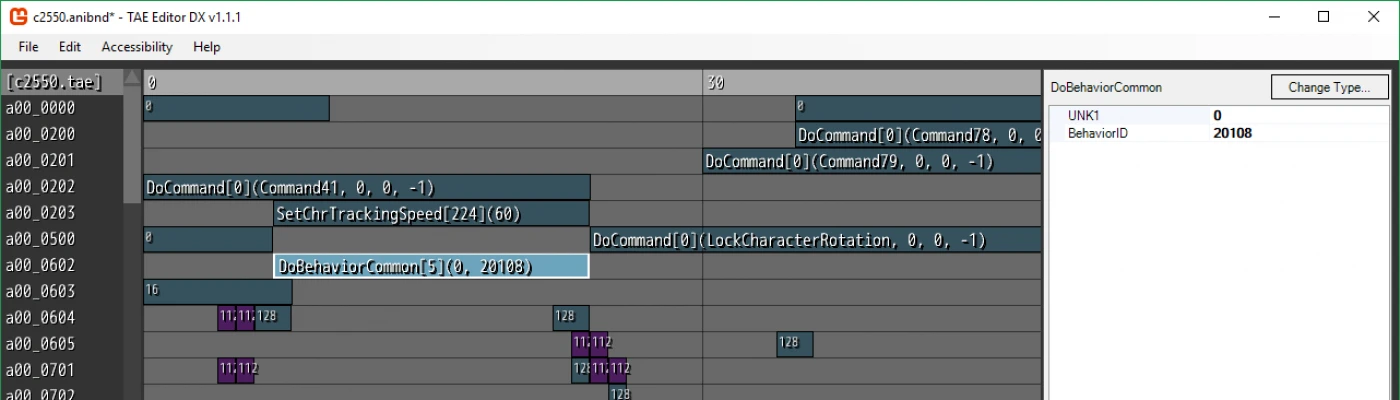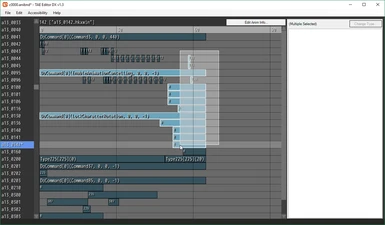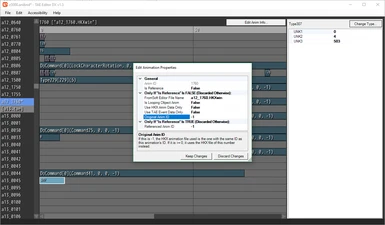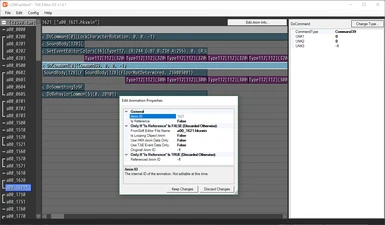All information and full source code can be found here: https://github.com/Meowmaritus/TAE-DX
Snippet from the GitHub page:
Snippet from the GitHub page:
- Edits the TimeAct Editor files of Dark Souls 1. These files control everything that happens on a specific frame of an animation, such as:
- i-frames
- parry windows
- applying an "SpEffect" (special temporary statuses such as ring effects, poisoning, buffs, AI triggers, etc)
- allowing animation cancelling
- forcing death
- creating "SFX" (particle effects)
- playing sound effects such as footsteps, sword swooshes, etc.
- doing an attack behavior (does damage to opponent, drains stamina from player, etc all in one event)
- doing a "bullet" (projectile) behavior (fires projectile, drains stamina from player, etc all in one event)
- doing a "common" behavior (like attack behaviors but for simpler things such as falling on someone's head causing stagger)
- creating motion blur on weapon swings
- setting the opacity of a character (used for getting summoned into other worlds, teleportation, etc)
- setting attack aim tracking speed of a character
- shaking the camera (e.g. Smough's footsteps)
- playing additional animation layers (e.g. all of Gwyn's animations have events to play his clothes-blowing-in-wind animation layer
- many more that we haven't even figured out yet!
- i-frames
- Has all events mapped so that every single ingame file is openable without errors!
- Shows a visual representation of event start/end times.
- Snaps to 30-fps increments just like the vanilla files do.
- Allows you to add new events to animations by right-clicking anywhere.
- Allows you to delete events by highlighting them and pressing the Delete key.
- Allows you to modify the parameters passed to each event (click an event to highlight it, then the parameters appear in the pane on the right side of the window)
- Has full undo/redo functionality with Ctrl+Z/Ctrl+Y
- Has full copy/paste functionality:
- Ctrl+C: Copy
- Ctrl+V: Paste at Mouse Cursor
- Ctrl+Shift+V: Paste In-Place (keeps original location where you copied them from, useful for copying between animations)
- Edits the .anibnd or .anibnd.dcx files of the games directly. No need to use BND rebuilders.