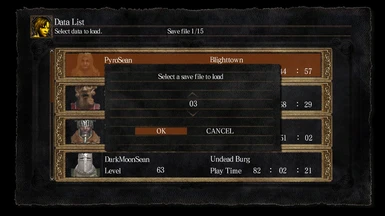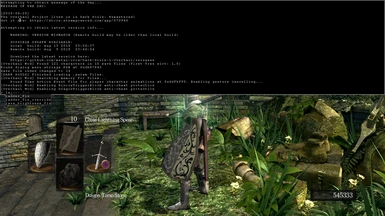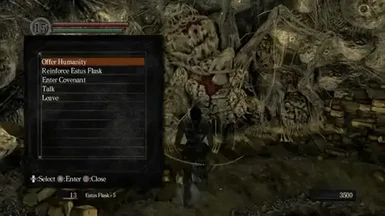Documentation
Readme
View as plain text
################################################################################################
################################################################################################
########################### ##############################
########################### DARK SOULS OVERHAUL QOL PREVIEW ##############################
########################### ##############################
########################### For Dark Sous: Prepare to Die Edition ##############################
########################### ##############################
################################################################################################
################################################################################################
Dark Souls™: Remastered has been released and Prepare to Die Edition can no longer be purchased
on Steam, so we (the Dark Souls Overhaul team) have ceased development on the mod for PtDE and
will be porting our work to the Remaster instead. This release is the last stable test build
of the Overhaul mod for Prepare to Die Edition.
This build, referred to internally as the Quality of Life Preview build, contains only QoL
changes such as bug fixes, anti-cheat, and many new configurable game settings. Although the
Overhaul project is PvP-centric, the mod is still in the development stage, and many of the
implemented multiplayer changes are unfinished and/or not thoroughly tested. For this reason,
we have disabled all modifications that might affect multiplayer compatibility with the vanilla
game (such as the Bloodbourne rally system, moving while casting spells, etc).
############################################
####### INSTALLATION #######
############################################
To install the mod, simply copy d3d9.dll, DS_Overhaul.dll, and d3d9_mod.ini into the Dark Souls
game directory (DATA). To check for available updates, use the overhaul_update console command.
############################################
####### FEATURES #######
############################################
Feature list (non-comprehensive):
+------------------------------+
| BUG FIXES & QOL FEATURES |
+------------------------------+
- Automatic bonfire input fix (FPSFix+)
- Lava brightness toggle (via startup config, hotkey, or console command)
- Fix for ladder glitch when framerate is unlocked (EXPERIMENTAL)
- "Unlimited" save slots
- Gesture cancelling
- Option to disable item auto-equip
- Multiple simultaneous item consumption & covenant tributes
- Weapon durability HUD meters (like Dark Souls 2 & Dark Souls 3)
- Increased memory limit (for mods that add new game assets)
+------------------------------+
| ANTI-CHEAT |
+------------------------------+
- NpcGuard: Stops invading hackers from killing NPCs in host world
- BossGuard: Stops invading hackers from killing bosses in host world
- BinocsTriggerBlock: Protects from hacked weapon effects that forcibly toggle binoculars when hit
- DragonTriggerBlock: Protects from hacked weapon effects that apply dragon head/torso to the victim when hit
- AntiTeleBackstab: Protection from teleporting backstabs
+------------------------------+
| OVERLAY & PLUGIN SUPPORT |
+------------------------------+
- Support for d3d9.dll wrapper chaining (like PvP Watchdog). Tested and confirmed to work with the following:
- PvP Watchdog (DSPW)
- SweetFX
- ReShade
- Toggleable info bar (like PvP Watchdog) with the following (optional) elements:
- Multiplayer node count
- Date/Time
- FPS counter
- Global frame count
- Title message
- Toggleable text feed for printing temporary messages
- In-game CLI/console (like Source games) with the following features:
- Command history
- Command usage info via the "help" command (similar to man pages, but much more basic)
- Piping output to files (append or overwrite)
- Command aliasing
- Over 100 default general-purpose commands/aliases (see all_commands.txt)
- Auto-complete (and auto-complete preview)
- Support for selecting, copying, and pasting text with mouse cursor/hotkeys
- Configurable hotkeys for various actions & settings
- Support for loading any number of generic DLLs (via config file or console commands)
- Plugins: Custom DLLs can be configured as plugins and loaded by the d3d9.dll wrapper, allowing access to
various overlay features like printing messages to the text feed or registering new hotkeys/console commands.
Note: The Overhaul mod (DS_Overhaul.dll) is actually a plugin for the DirectX 9 wrapper (d3d9.dll).
+--------------------------------+
| CONFIGURABLE GAME SETTINGS |
+--------------------------------+
- Ability to customize the locations of the following game files:
- Save files (DRAKS0005.sl2)
- Game archives (dvdbnd*.bdt/bhd5)
- Game config file (DarkSouls.ini)
- Option to fully disable mouse input
- Option to disable the "Framerate too low for online play" disconnection
- Toggleable (ugly) HUD elements from the debug build:
- Bar compass (Skyrim-styled)
- Radial compass
- Elevation meter
- Network graph
+------------------------------+
| CHALLENGE MODS |
+------------------------------+
- Aggressive AI: Enemies can see/hear/sense the player from much farther away
- Black phantom enemies: Applies the black phantom visual effect and buffs to all enemies (including bosses)
- Auto-Gravelording: Spawns additional Gravelord phantom enemies
+-----------------------------+
| UPDATES |
+-----------------------------+
- To check for updates, use the overhaul_latest console command
- To see the message of the day, use the overhaul_motd console command
#############################################
####### CONTACT #######
#############################################
To report a problem with the mod, open an issue on GitHub:
- https://github.com/metal-crow/Dark-Souls-1-Overhaul/issues
To get in touch with the team, contact one of us on Reddit:
- https://www.reddit.com/u/metal-crow
- https://www.reddit.com/u/Kali__
- https://www.reddit.com/u/zweihard__
- https://www.reddit.com/u/SeanPesce