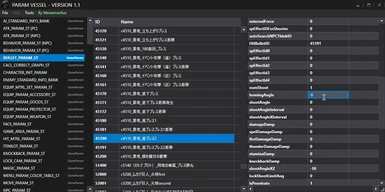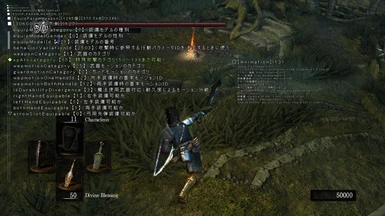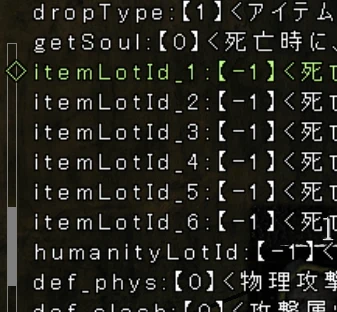About this mod
A modern, all-in-one GUI for editing the .PARAMBND files in Dark Souls.
- Requirements
- Permissions and credits
- Mirrors
- Changelogs
- Donations
This editor allows you to edit the .param files inside of the various .parambnd files of the game directly without unpacking/repacking the ParamBNDs manually.
Development of this tool started when I was implementing a new boss into the game and got frustrated with how tedious and time-consuming it was to unpack, edit, then repack each param file individually using Wulf's Dark Souls Param Editor.
Special thanks to Wulf2k for making his param editor; I reworked some of his IO code in my IO library used for this editor.
Features
- Hover over a param variable's name to see some information such as it's Japanese name/description given to it by From Soft, the min/max/default values, etc.
- Right click on param variable names to copy the info from above or just the Japanese name/description (so you can Google Translate it or whatever)
- Double click the ID/Name cells in the param entry list (middle column) to edit the values.
- Double click the blank cells at the very bottom of the param entry list to add a new entry with the ID 0 and the name "New Entry".
- Press the Delete key to immediately and permanently delete the selected param entry (dangerous ; please be careful. This is being changed in a future version to require a confirmation)
- Use the Tools -> Apply [PARAM MAN] English Variable Name Patch option in the menu bar of ParamVessel to modify your game's ./paramdef/paramdef.paramdefbnd file, replacing the Japanese display names with the internal variable names, which are in English. This allows you to see English names for each variable when you use the [ROOT]->[RESOURCE]->[PARAM MAN] menu in the debug build of Dark Souls (the modification has no effect on the non-debug version of the game).
Instructions
- You may place the application files anywhere you wish, but here are some things to consider:
---------> The .PDB file is optional. If you do not delete it, it will spit out more useful errors (not that it's very likely for it to spit out errors or anything like that)
---------> When run, the application saves your settings in a file named ParamVessel_UserConfig.json in the same directory as the EXE.
- Run ParamVessel.exe
- Select Yes and browse to your DARKSOULS.exe file when prompted (this setting is saved after the first time and you will no longer be prompted)
- Wait for the potentially lengthy loading time
---------> Could be up to 10 seconds on slower PCs.
---------> Don't worry, editing/saving the params is much faster (and you have access to ALL params in one instance of the application).
- The interface is separated into 3 columns:
---------> Select a param container on the left column
---------> Select a param entry in the middle column
---------> Modify the values of the param entry on the right column
- Go to File -> Save or press Ctrl+S to save all of your changes back into the .parambnd files.
- The game only loads the PARAM files during launch. You must relaunch the game in order to see your changes.
I had to use "--------->" because the nested list tags, which work in the editor, don't work in the actual mod description.
Requirements
- Game unpacked using UnpackDarkSoulsForModding by HotPocketRemix
- Either the 32-bit or 64-bit version of Windows 7 or later (does not work on Windows Vista/XP/etc)
- .NET Framework 4.7
- Screen resolution of 1280x720 or higher (this requirement will likely be eliminated in a future version)