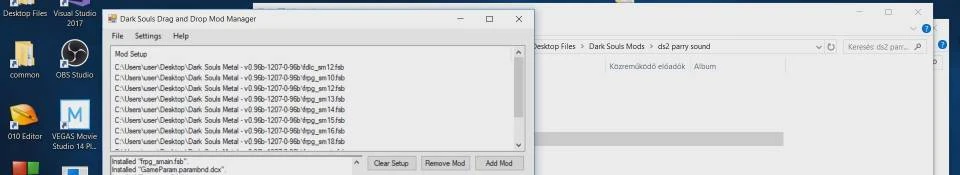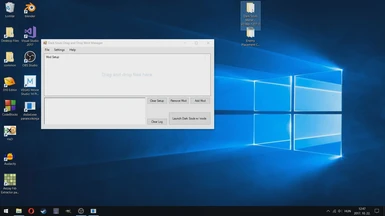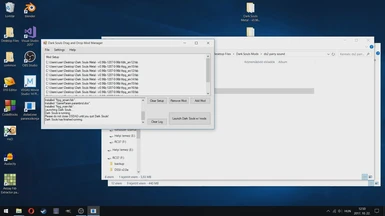Documentation
Readme
View as plain text
Dark Souls Drag and Drop Mod Manager v1.0.5 - DSDAD v1.0.5
A fresh, untouched installation (except for DsFix) of the game is recommended, but not needed.
This program was originally written for the Steam version, but it should still be possible to install the mods via DSDAD, and manually launch the game. Instruction on this is in the program.
How to use:
1. Drag and drop raw mod files onto the program.
2. Launch Dark Souls via DSDAD.
How to uninstall mods:
Mods are automatically uninstalled once the game session has ended. It is highly recommended not to close DSDAD before Dark Souls!
Tutorial and showcase video of the program:
https://www.youtube.com/watch?v=yv3ky47-jzA
Changelog:
v1.0.1
------
-Fixed an issue where text mods would only show up in-game if your language was set to English.
-Fixed a similar issue for the following files: "DSFont24.ccm.dcx", "DSFont24.tpf.dcx", "TalkFont24.ccm.dcx", "TalkFont24.tpf.dcx" and "menu_local.tpf.dcx".
-Added an option to load mods from "DATA\dadmod" even if the Mod Setup isn't empty.
-Added support for DSFix texture mods. Note that "enableTextureOverride" still has to be set manually, for the mods to show up.
v1.0.2
------
-Fixed a minor error where special case mods loaded from "DATA\dadmod" would not be handled as special cases.
-Revamped the crash handling: auto-backup is safer, and restoration of the bdt archives is much faster.
v1.0.3
------
-Minor bug fixes.
-Added support for non-DCX compressed versions of the game files.
v1.0.4
------
-Improved error handling.
-Added option to launch the game manually. (This is experimental, for non-Steam copies of the game.)
v1.0.5
------
-Removed EXE checking if manual launch is selected.