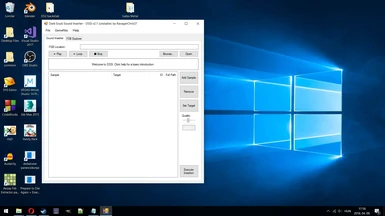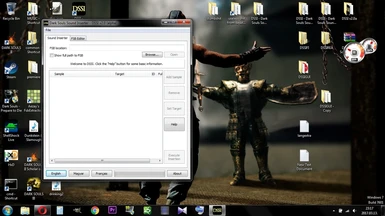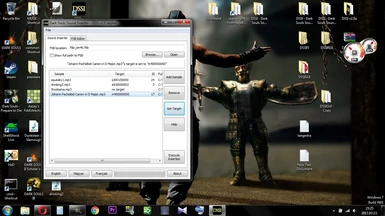About this mod
Modding tool. Used for swapping out in-game sound effects & music with custom sounds.
Version 2.1 is out now! (Major update: Play & extract sounds, supports DS3's encrypted files, much more reliable FSB rebuilding, drag and drop multiple files)
- Permissions and credits
- Changelogs
- Donations
Seeing as the FSB files of DS and DS:R are identical, sound mods are not only supported in DS:R, but the same, already existing mod files work with it as well.
Notable sound mods created with DSSI:
- Dark Souls Metal by McJ0hns0n
- Dark Souls III menu sound effects for DS1 by RavagerChris37
- Dark Souls 2 SOTFS - Music Overhaul by haloarbiter117
- Dark Souls Prepare to Custom Boss Music Overhaul by haloarbiter117
- Dunkstein and Slamough themeswap by RavagerChris37
- Custom boss music overhaul by KGMeisenbacher
Welcome to Dark Souls Sound Inserter (DSSI)
I. What this mod does::
a) Modifies FSB (FMOD SoundBank) files by
-Replacing existing sound effects of the game with your custom sound effects.
-Replacing existing music tracks of the game with your custom tracks.
b) Modifies the looping and transitioning points, if present.
c) Play sounds of an FSB file, normally and looping
II. What this mod does not do:
a) Modify/create new sound events
b) Touch the dvdbnd archives (there's another program for that: the Drag and Drop Mod Manager)
c) The dishes
III. What's new in v2.1?
a) DSSI is now able to:
-Play sounds.
-Loop the sounds using the loop values.
-Handle Drag and Drop of multiple samples onto the program.
-Detect if a sample has a matching name to a sample in the FSB, and will automatically set the target to it.
-Extract MP3 sounds from an FSB (SotFS & DS3 not supported).
-Extract the sound folder from the game archives (all DS games supported).
-Merge existing FSB mods.
-Manually encrypt\decrypt DS3's FSB files.
-Unpack BND4 files of DS2 and DS3.
-Compress to\decompress from DCX files.
b) Bug fixes:
-Sometimes the FSB wasn't rebuilt properly. This is now fixed.
IV. Why is DSSI v2.1 "unstable"?
Some parts of the code isn't entirely "foolproof". This means it might crash at the following functions:
-Extracting sound folder from the game archives
-Merging FSB mods
-etc.
V. Currently these games are supported:
-Dark Souls (FSB4, samples are in MP3)
-Dark Souls 2 Vanilla (FSB5, samples are in MP3)
-Dark Souls 2 Scholar of the First Sin (FSB5, samples are in Ogg Vorbis)
-Dark Souls 3 (FSB5, encrypted, samples are in Ogg Vorbis)
VI. Tutorial:
1. Open a desired FSB file via DSSI (music_info.txt helps with identifying boss music)
2. Add you own sound effect or music to the program via "Add Samples" or drag 'n' drop.
3. Click "Set Target" to search for the sound effect you want to change. (You can also listen to these sounds here as well)
4. Once you found your desired sound effect, hit "Set Target"
5. Do this for all the sounds you've added
6. Once finished, click "Execute Insertion"
7. If all is well, you have succesfully modded the sound!
8. Install your new mod with either Dark Souls Drag and Drop Mod Manager, or manually via placing them in the unpacked files.
Alternatively, here is a link for a playlist of DSSI tutorials.
Use Kriegerstreiber's FSB extractor to extract DSIII's and SotFS' FSB files.
Which sound effect are stored where?
In DSIII's case:
- fdp_main and fdp_smain contain all basic sounds such as the "You Died" sound (named thrudeath), "Estus drink" sound, menu sound effects, sword hitting flesh etc.
- fdp_sm## contains sound (mainly boss music) used on map number '##'.
- fdp_m## contains sound effects used on map number '##'.
- fdp_c#### contains sound effects used by npc number (c)'####'.
Changelog:
Version 2.1
- Can now Play Sounds of FSB files
- Can now Loop Sounds using their loop values, indefinitely
- Added support to DS3's encryted FSB files
- Added support to DS2's "bundled" BND4 files, containing FSB files
- Can now extract the "sound" folders from the game archives (all games supported)
- Rebuilds FSB files much more reliably
- Boss music found in SotFS' & DS3's FSB files can now loop and transition into different tracks
- Backs up original FSB file, and writes the new FSB file in it's place
- Allows drag and drop of multiple files instead of forcing you to add them one by one
- Detects if the added sample's name is present in the FSB file, and will automatically set the target to it
- Can now merge existing FSB mods
- Can now manually encrypt/decrypt FSB files
- Can now unpack any BND4 file (mostly used in DS2 & DS3)
- Can now compress/decompress DCX files (it does this without adding a .dcx extension though, so if needed, it has to be added manually!)
- Can now save/open Sound Inserter Projects
- Added a quality slider to either maximise the quality of the inserted samples, or save on space for lower quality sounds
- FSB Editor was renamed to FSB Explorer
- Can now extract MP3 files from DS1 & DS2 vanilla FSB files (SotFS & DS3 not yet supported)
- Can now test the loop of a sound in FSB Explorer, to help achieve seamless looping
- Displays loop values more accurately in FSB Explorer
- Can now edit transitioning points, and disable/reenable transitioning itself (only in DS3's FSB files, and only on phase 1 of a boss music)
Special thanks to McJ0hns0n (Frenzowski) for the French translation. He was also the one who requested a custom "Dark Souls menu sounds mod" from me (for Dark Souls). If it wasn't for this request, I wouldn't have started working on this project (yet).