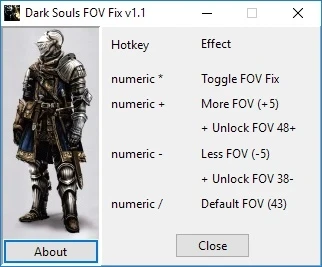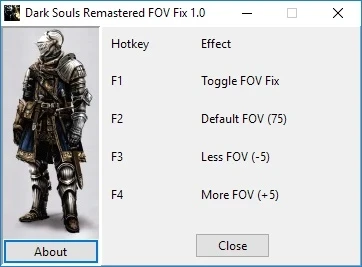Dark Souls FOV Fix (for original Steam game and Remastered Edition)
-
Endorsements
-
Unique DLs--
-
Total DLs--
-
Total views--
-
Version1.1
About this mod
Play Dark Souls and Dark Souls Remastered with correct FOV!
These files modify the way the games work, so use them at your own risk
- Permissions and credits
- Mirrors
- Changelogs
Description:
Play Dark Souls and Dark Souls Remastered with correct FOV!
/!\ These files modify the way the games work, so use them at your own risk /!\
/!\ The original Dark Souls FOV Fix only works with the latest original Dark Souls executable from Steam, it is not compatible with Games for Windows editions /!\
Usage:
- Dark Souls
Launch the exe, launch Dark Souls, press [numeric *] to toggle the FOV Fix on, and adjust your FOV with the [numeric +] and [numeric -] keys. The FOV is increased/increased by 5 degrees at each keypress. You can use [numeric /] to reset FOV to default value (43).
- Dark Souls Remastered
Launch the exe, launch Dark Souls Remastered, press [F1] to toggle the FOV Fix on, and adjust your FOV with the [F3] and [F4] keys. The FOV is increased/increased by 5 degrees at each keypress. You can use [F2] to reset FOV to default value (75).
Known Issues:
- The original Dark Souls FOV Fix only works with Steam edition of Dark Souls.
- Sometimes the FOV Fix won't work, simply close the program and relaunch it (no need to close Dark Souls).
Changelogs:
- Dark Souls
- Version 1.1: Totally unlocks FOV, you are no more limited to the 38/48 range!
- Version 1.0: Initial release
- Dark Souls Remastered
- Version 1.0: Initial release
Credits:
Design by Dr4Wm4N
LUA scripts by TechnoJacker (was found on Cheat Engine forums) and JohrnaJohrna (https://github.com/JohrnaJohrna/RemasterCETable)
These programs were made with Cheat Engine
www.cheatengine.org