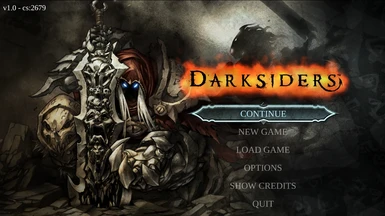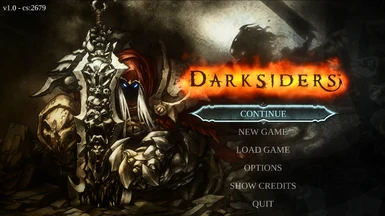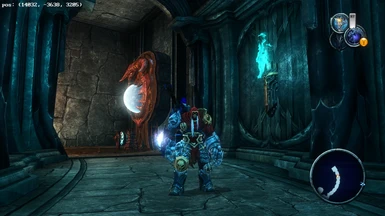About this mod
This ReShade Preset remasters the game's color-palette, adds color correction and better lighting.
- Requirements
- Permissions and credits
-This mod contains the shaders needed & my preset.
-The only thing you will need to do is install ReShade into your "Darksiders Warmastered Edition" data folder where the game's .exe is located (D:\SteamLibrary\steamapps\common\Darksiders Warmastered Edition).
How To Install Reshade:
-Launch the ReShade Installer & select the games .exe file (D:\SteamLibrary\steamapps\common\Darksiders
Warmastered Edition).
-Select the game's API, which is DirectX10+.
-You do not need to install any shaders, my mod provides them already. Just click the skip button.
-ReShade should say Succeeded! Now, you can close the ReShade Installer.
How To install My File:
-Extract the "Darksiders Remastered.7z" with 7Zip.
-Open the "Darksiders Remastered" folder & inside will be a "reshade-shaders" folder & my "Darksiders_Remastered.ini" preset.
-Copy everything inside the "Darksiders Remastered" folder & paste them into your "Darksiders Warmastered Edition" data folder where the game's .exe is located (D:\SteamLibrary\steamapps\common\Darksiders Warmastered Edition).
IMPORTANT!
-When launching the game: if it fails to launch, Crashes To Desktop or your controller isn't working you will need to go into your "Darksiders Warmastered Edition" data folder ( D:\SteamLibrary\steamapps\common\Darksiders Warmastered Edition) and rename the dxgi.dll file to d3d11.dll ...
-If renaming the dxgi.dll file doesn't work try disabling your Steam Overlay, as it can cause a conflict with the ReShade Overlay.
Once you are in-game
-You need to open the ReShade Menu by pressing the Home (pos1) key on your keyboard. Click the drop-down arrow to open the drop-down menu & select my file "Darksiders Remastered".
-If you do not see my file you will have to manually add it by pressing the + key next to the drop-down arrow, then type in the full name of my file just like this: Darksiders_Remastered.ini & press Enter.
To close the ReShade Menu press the Home (pos1) key on your keyboard.