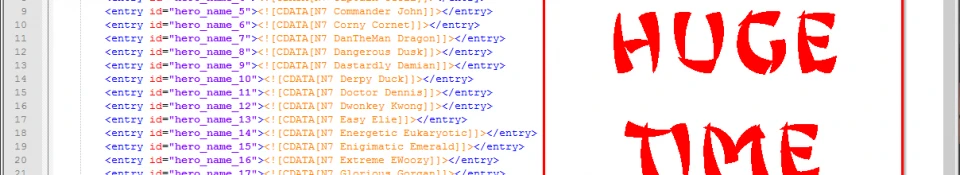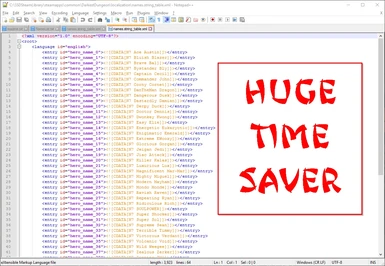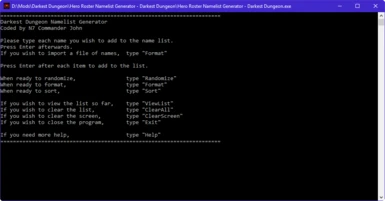File information
Created by
N7 Commander JohnUploaded by
n7averageaznVirus scan
About this mod
Quickly and easily import your own custom name list for all your Heroes!
- Permissions and credits
Well now you can do so, quickly and efficiently with my brand new namelist generation program!
This handy, dandy program will take any names that you input in the program and place them into a list. After placing them into a list, it will go ahead and format them into a .xml file, which is what Darkest Dungeon uses in order to receive its list of names from!
You can even import a text file with a list of names already stored and extract each name directly from the text file!
All you have to do in order for it to work is make sure that each name is on its own line in the text file.
Go ahead and use it; you won't regret it. ; D
Feel free to leave any feedback/criticism/suggestions.
I greatly appreciate it!
This program should run standalone, but I've included the redistributables just in case.
Run these if they do not work. [vc_redist.<OS_bit_type>]
I've tested this on Windows 8.1 and 10, but I'm not sure if it works on older OS's. Let me know if it does!
If Windows SmartScreen blocks it, click on "More Info", and click "Run".
If you can't get it to allow it to run, go to Control Panel -> System and Security -> Change Windows SmartScreen settings -> "Don't do anything (turn off Windows SmartScreen)"
This should disable SmartScreen for you.
If your AntiVirus blocks it, make an exception for it in your AV.
If you need more assistance, feel free to PM me.
Warning: Backup "names.string_table.xml" in "<SteamDirectory>\\steamapps\\common\\DarkestDungeon\\localization\" before following these steps.
- Copy "Darkest Dungeon Namelist Generator.exe" to your desired location. This can include "<SteamDirectory>steamapps\common\DarkestDungeon\localization".
- If you are going to import your own namelist from a text file, copy it in the same directory as the executable file. Make sure that each name is on its own line in the text file.
- Run "Darkest Dungeon Namelist Generator.exe" and follow the on-screen instructions.
If you are importing, go ahead and type "Format" for the command.
If you are not importing, type each name and press Enter afterwards for each name. - When importing, make sure that you type the full file name and its extension. If you wish to use the list that you created in-program, then type "CreatedList" instead.
It shouldn't be case sensitive, but uncase at your own risk ;p
I've included "testNames.txt" as a sample test file if you wish to see how it is used. - After you've successfully imported your list, it will ask you if sorting is desired. This will sort the names in ascending order.
- Choose the file extension you wish for the file to have.
Hint: Choose XML, since this is what Darkest Dungeon uses for the name list. - Warning: Backup "names.string_table.xml" in "<SteamDirectory>\\steamapps\\common\\DarkestDungeon\\localization\" before this step if you haven't done so already.
You may choose to use a custom file name for the outputtting file. If you choose to do so, it will take the name you enter and add the extension to the end that you specified in Step 6.
Ex:testOutputNames -> testOutputNames.xml
The final filename will have to be "names.string_table.xml", so rename it to that after you are done backing up the file.
If you do not use a custom file name, it will use "names.string_table.xml" as the default name. This will also overwrite the existing "names.string_table.xml" file if you have this .exe file in the same directory as it.
There will be no confirmation about the process. - You may choose to cycle back to the beginning and create another name list, if you wish to. Type "Y" or "Yes" if you wish to.
- Copy your newly created name list into "<SteamDirectory>\\steamapps\\common\\DarkestDungeon\\localization\".
- Almost to the end! Run "localization.bat" in "<SteamDirectory>\\steamapps\\common\\DarkestDungeon\\localization\" in order to update the game with the new namelist!
- Play Darkest Dungeon with your newly, imported name list of friends!!! : D