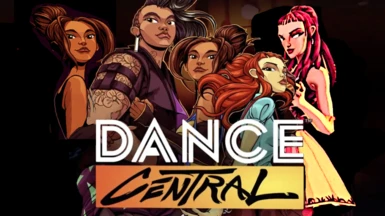About this mod
Pick street or club outfit yourself for Emilia and Aubrey, instead of random, by replacing the guys characters with the girls.
- Requirements
- Permissions and credits
- Changelogs
The "Girls_Girls_Girls" Mod swaps textures so that picking Emilia or Aubrey will always use the Street outfit, and picking Mo or Oblio will instead show Emilia and Aubrey in Club outfit. (They still talk and move like the guys though.) Hart is unmodified. This mod can be used if you do not like the Street/Club outfits to be choosen randomly (and don't care that you nolonger can see the guys).
It changes references to models/textures, not the textures themself, thus it can be used together with a mod that only changes textures.
In addition to my Mod file, you will need UnrealModUnlocker from IllusorySoftware.
https://illusory.dev/index.html
The Basic version is enough for these mods ("Load Loose Files" feature).
Installation:
The program is in E.g. C:\Program files\Oculus\Software\harmonics-dance-central-vr
In the program's subfolder DCVR\Content\DCVR:
Rename the (only) folder "Songs" to something else, e.g. "songs.renamed"
(If the program is started with UnrealModUnlocker installed, and the Songs folder still there, only a few songs appear in game, and any playlist with other songs are purged, and not restored even if restarting later with all songs present.) I have not noticed any difference from renaming this folder.
Install "UnrealModUnlocker" according to their instructions.
This is done in the program's subfolder DCVR\Binaries\Win64.
It will install dxgi.dll and create UnrealMod* subfolders and an ini-file.
Again in the program's subfolder DCVR\Content\DCVR:
Unzip my mod, the folder "Character" with subfolders should be created.
You may repack these mods, or use them as base for futher modding.
(I tried to pack them into patch PAK-files without success, if you are able to make them work as PAK-files, and nolonger needing UnrealModUnlocker, I'd be happy to hear from you.)
Temporary disable Mod:
Either disable all mods by disableing UnrealModUnlocker, which can be done by renaming or moving "dxgi.dll".
Or disable a specific mod by moving or renaming the corresponding files and/or folders in the DCVR\Content\DCVR\Character folder.
Uninstall Mod:
To uninstall my Mod, delete the corresponding files and/or folders installed in DCVR\Content\DCVR\Character. If no other Mod has been installed (or you want to delete all of them), the whole Character folder can be deleted.
To uninstall UnrealModUnlocker, delete the files and folders it added to DCVR\Binaries\Win64;
dxgi.dll and UnrealMod* folders, and possibly an ini-file. Then you may rename the Songs-folder back to it's original name.