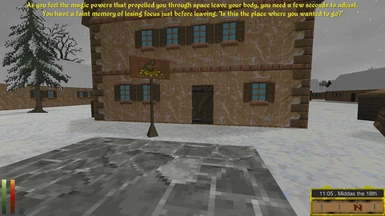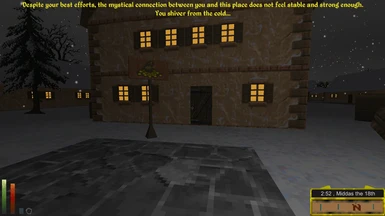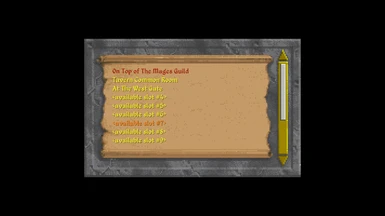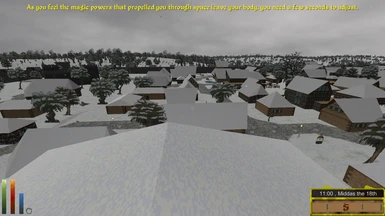About this mod
An override to the Teleport effect. Supports more anchors.
The number of anchors depends on Teleport Spell Level (explained in the lengthy description).
Chances of success also depend on Spell Level, but also on the number of the anchor slot being used. The further down the list, the less the probability of success.
- Permissions and credits
When cast, the player is presented with a choice:
- either attempt to set a new anchor
- or to teleport to one of the anchors he already has.
Before use with and existing save game...
...please get rid of your anchor set with the built-in Teleport spell. If there is such an anchor when the modded game loads the save with such an anchor, it will cause and anomaly (please refer to bug reports). I plan to fix this issue in
the next version which will be released for DFU version 0.10.24, but the
mods seems usable with this precaution even now.
Anchor setting.
The player can choose which one of the possible anchors he would like to overwrite. The number of
available slots is contingent on Teleport Spell Level (explained lower) -
it is twice the amount. The lower the slot is in the list, the less the
likelihood of success.
Anchors can be named for easier reference.
If the player attempts to set an anchor, he either succeeds, setting the
anchor, or fails, in which case nothing happens (apart from having
expended the magicka anyway).
An example: if the player has a Teleport spell level of 8,
- the player will have the first 16 slots available
- about the first 2 of the anchors (a quarter of 8) will work all the time (100%)
- about another 2 anchors (another quarter of 8) will work nearly all the time (99%)
- from then on, the probability of success gradually changes,
- at 8 (equal to Spell Level) the chance is about two thirds
- at about 16 (twice the Spell Level) the chance reaches 0
Teleportation.
The number of anchor slots the player can access is two times Teleport Spell Level.
Only successfully created anchors are permitted targets (so at a Spell Level of 8, you will see only 2 targets if you have only set up two anchors in total).
Once selected a valid target, teleportation is attempted. The more down the list of anchor slots the target is at, the less chance the teleportation succeeds. If teleportation fails, in about one in four cases, nothing happens and in three in four cases, the player is randomly teleported to one of all the anchors he has (could be the one he originally aimed for, the chances are equal).
Teleporting into buildings.
I know of one issue: when you teleport into a building, you will need to exit and re-enter to regain functionality of the building.
Spell Level (SL) Calculation .
See my Unleveled Spells mod for a more general description. Here, I will only go into Teleport Spell Level.
Teleport Spell Level is contingent on Mysticism (the School the Teleport spell belongs to), Willpower and Luck.
Formulas introduced by the mod:
Skill Spell Level = (Mysticism - 9 ) /3
Willpower Spell Level = 10 + (Willpower / 5)
Luck will have a role in that there will be (Luck -50)/10 points available to increase (or decrease) the one of the aforementioned with the lower value.
Overall Spell Level is defined as the lower of Skill Spell Level and Willpower Spell Level after applying the Luck-points.
Removal
To uninstall the mod, you will first need to remove the modded spell effects from your save files.
You can use the "advanced-teleport-kill yes" console command to do this. Load the game in question, enter the console command, invoke the Teleport spell, then wait a few seconds and save the game. The new save should contain no modded effect (no anchors) and be usable with the mod uninstalled/turned off. This destroys the saved anchors, so after turning the mod back on, you'd have to re-create these in-game.