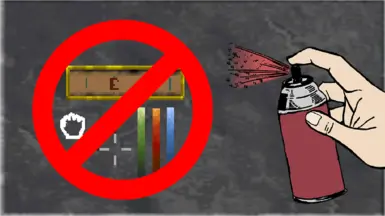About this mod
Selectively Hide Individual Vanilla HUD Elements.
- Requirements
- Permissions and credits
-
Translations
- Ukrainian
- Changelogs
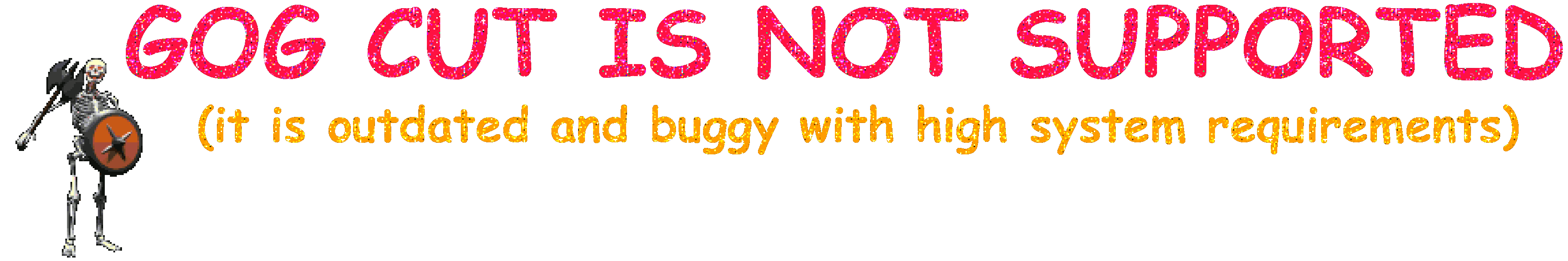
WHAT THIS MOD DOES AND WHY:
- Currently DFU only has an "all or nothing" toggle for the HUD elements, primarily for screenshots. This mod attempts to provide more control to this, by simply allowing you to individually toggle the visibility of the various HUD items, such as the vitals bar (health, fatigue, mana), the crosshair, the compass, popup text, etc.
OPTIONS:
--- General Settings:
- Allow HUD Hiding: Allows Mod To Hide HUD Elements || Default = True
- Hide Everything: Hides Every Vanilla HUD Element || Default = False
- Hide Compass: Hides Vanilla HUD Compass || Default = False
- Hide Vitals: Hides Vanilla Health, Mana, And Fatigue Bars || Default = False
- Hide Crosshair: Hides Vanilla Crosshair In The Middle Of The Screen || Default = False
- Hide Interaction Mode Icon: Hides Small Currently Active Interaction Mode Icon || Default = False
- Hide Active Spells: Hides Currently Active Spell Effect Icons Or Buffs/Debuffs || Default = False
- Hide Arrow Count: Hides Small Counter Of Arrows Currently In Inventory || Default = False
- Hide Breath Bar: Hides Remaining Breath/Oxygen Bar When Underwater || Default = False
- Hide Popup Text: Hides Popup Text Usually Near The Top Of The Screen || Default = False
- Hide Mid Screen Text: Hides Text That Can Sometimes Appears Below Or Near The Crosshair || Default = False
- Hide Escorting Faces: Hides NPC HUD Faces That Can Appear During Certain Quests || Default = False
- Hide Local Quest Places: Hides Quest Debug Text If Using The Ingame Quest Debugging Tools || Default = False
- Enable Key Press Quick Toggle: Allows Quick Toggle Of HUD Visibility By Using The Keybind Below || Default = False
- Quick Toggle Key: Keybind Used To Quick Toggle Visibility Of HUD Elements || Default = G
If you have any questions feel free to contact me on the forums: (https://forums.dfworkshop.net/index.php)
My Forum Account Name Is: Magicono43
Main Forum Post: https://forums.dfworkshop.net/viewtopic.php?t=6768
Github Repository: https://github.com/magicono43/DFU-Mod_HUD-Be-Gone
COMPATIBILITY:
This mod should be compatible with most mods currently out there, to my knowledge atleast.
INSTALLATION:
Unzip and open the folder that matches your operating system (Windows/OSX/Linux)
Copy the "hudbegone.dfmod" into your DaggerfallUnity_Data\StreamingAssets\Mods folder
Make sure the mod is enabled and "Mod system" is enabled in the starting menu under "Advanced -> Enhancements"
UNINSTALL:
Remove "hudbegone.dfmod" from the "StreamingAssets/Mods" folder.
Special Thanks:
Jodie, for giving me the initial request and inspiration to work on this mod, as well as their very generous patronage. And the usual suspects I always thank for the help and support in the modding and DFU community in general!