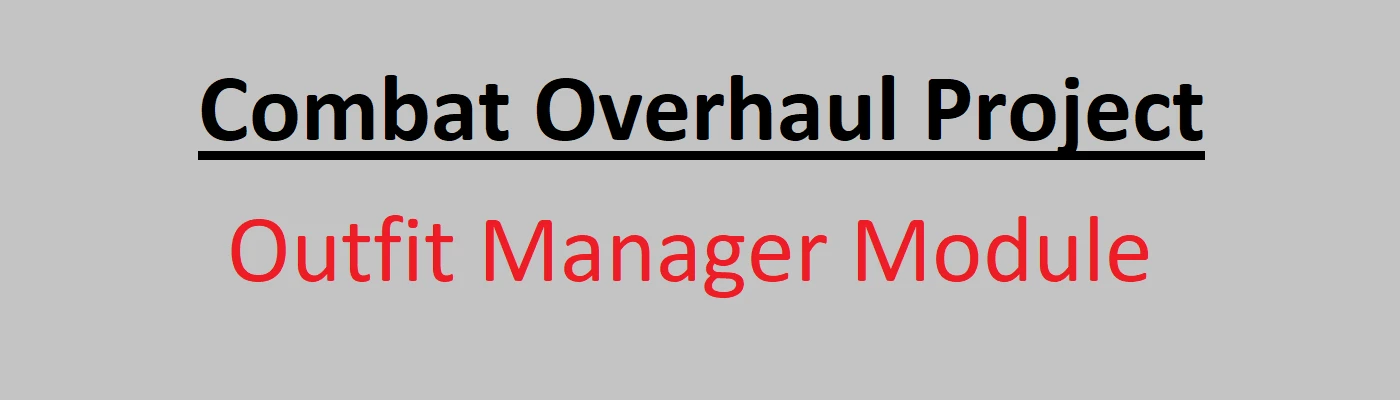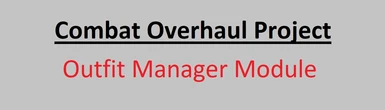About this mod
Tired of trying to sift through your cart to find that cloak on a chilly night? Stumbling through your weapons almost cost you your head? Finding all the equipment you collect overwhelming?
Well, I've got the solution for you. I simple but effective bundling system to easily keep your items in nice, neat outfit bundles.
- Permissions and credits
- Changelogs
- Donations
Tired of trying to sift through your cart to find that cloak on a chilly night? Stumbling through your weapons almost cost you your head? Finding all the equipment you collect overwhelming?
Well, I've got the solution for you. A simple but effective bundling kit to easily keep your items in nice, neat labeled and strapped together bundles.
Be prepared for any situation. A harsh winter snow storm blowing in from the north, just grab your winter bundle and tucker down. Find yourself ambushed by a orc hunting parting, don't fret, your light soldier bundle is arms reach and ready for easy equipping. Never again be caught flat footed.
ASSIGNING HOTKEY:
Use the unity key property list and type the key into the key mod setting area.
All single letter keys, like A, G, I, Ect., must be capitalized. Other inputs, like mouse, gamepad, or non-letter keys, must match their property name exactly, including capitalization from the unity list provided below.
Unity KEYCODE Property List: https://docs.unity3d.com/ScriptReference/KeyCode.html
VERSION 4.0+
- Whole new classic UI system implemented.
- Classic textures for buttons.
- Audio feedback to indicate what is happening.
- Hover effects to indicate button purposes.
VERSION 3.0+ Immersive Messages:
With keybinding now in, you need a clear way to know what is happening without the GUI present. In comes the smart/immersive messaging tied to the outfit system and your key bind use. Listed below is what the messages mean, if they are confusing in anyway.
*Once an outfit bundle is saved, you cannot rename it without disassembling/deleting the bundle and repacking it.*
*If the outfit bundle has already been named/saved, it will still save the current outfit setup, but you will not the pop-up scroll prompts telling you so.*
- When you select the current outfit/bundle you have currently equipped: "You inspect and adjust your 'BundleName' outfit"
- When you select a blank outfit/bundle slot to save a new outfit/bundle to: "You grab a new bundle kit"
- When you select a pre-saved bundle that is not currently equipped: "You grab your 'BundleName' bundle from your pack"
Month 2 of Quarantine! Is Anyone Still Out There? If so, 3.0 IS HERE
- Outfit bundles that can be custom named using a new label system.
- Have as many or as few bundles/outfits as you want.
- Hide and show the GUI controls.
- All Outfit Manager features are key bindable.
- Get smart feedback both in the GUI and with immersive messages tied to key bind use.
- Smart kit use by hiding unneeded things.
- Smart labels with predefined text to easily know what bundles your looking through or assembling.
- Kit color scheme that uses more natural Daggerfall materials and thus looks.
- Some other small bonus kit goodies.
How Does It Work?
- Very simply, I provide the "equipment" to make as many outfit bundles as you want.
- To make an outfit bundle, you merely put on the outfit you want to bundle. To save it, merely bundle the outfit and label it.
- To put on the bundle, merely find the labelled bundle you need and equip it.
Version 4.0 with all features shown:
CHECK OUT COMBAT OVERHAUL PROJECT:
https://forums.dfworkshop.net/viewtopic.php?f=14&t=2533
What Is Coming?
- Roleplay Equipping: Outfits will take time to equip based on the number of items and the slot they are equipping too.
How To Install?
Download the zip, and ensure your mod manager or the direct "outfit manager.dfmod" is installed to the "DaggerfallUnity_Data\StreamingAssets\Mods" folder, which can be found in the install folder for your DF Unity.
Updating From 1.0?
You should remove the old mod completely, load you save so it removes all mod saved data, install 2.0, set up new outfits, and enjoy.