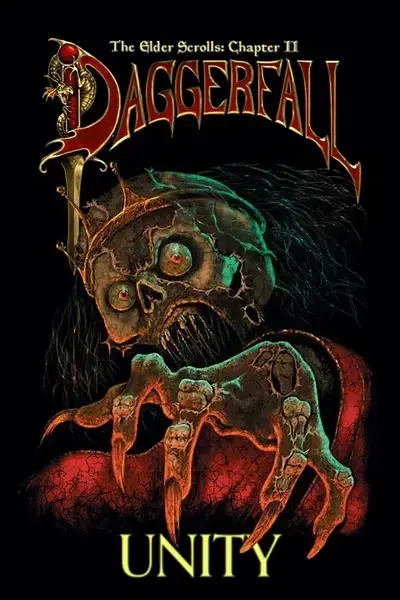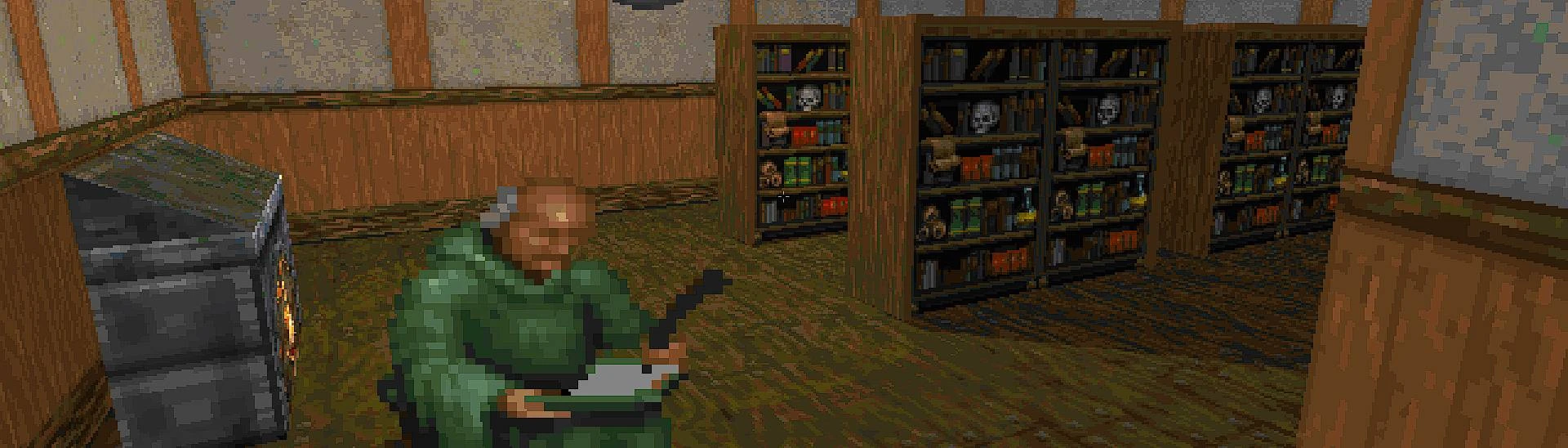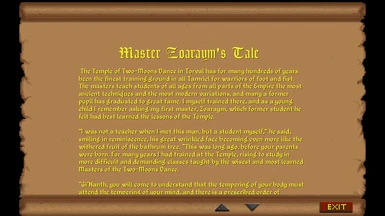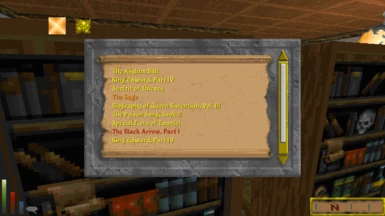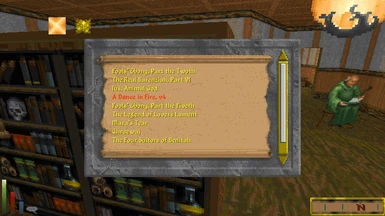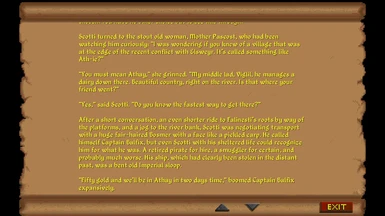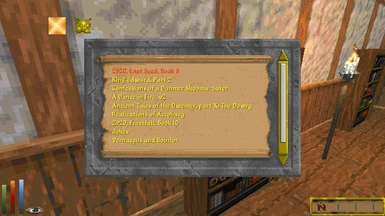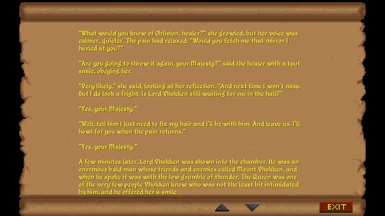About this mod
The trade companies of Tamriel have come to deliver new books to the homes, delves, stores and libraries of the Iliac Bay!
- Permissions and credits
-
Translations
- Russian
- Changelogs
The efforts began with books originating largely in distant Morrowind (particularly the sometimes strange island of Vvardenfell, though mostly limited to tomes labelled largely as "Fiction"), along with a few tomes that survived the destruction of the Battlespire some seven or so years ago. More books are said to be delivered in the future.
Installation:
Simply extract the folder "Books" from the .zip-archive to Daggerfall Unity's "DaggerfallUnity_Data\StreamingAssets" folder. When updating, overwrite existing files. Books will spawn in the game world in the same places as vanilla books - dungeons, loot piles, book shelves, libraries, book stores, general stores, etc.
Uninstallation:
Run the file "UninstallBIIB.bat" in Daggerfall Unity's "DaggerfallUnity_Data\StreamingAssets" folder.
Alternatively, Vortex should theoretically work for both installation and uninstallation.
Misc:
You can get an idea as to which books exist from this mod by opening the .json-files in the "DaggerfallUnity_Data\StreamingAssets\Books\Mapping" folders with a text editor of your choice.
When I began this effort, I didn't know as much about the trappings of book editing in Daggerfall and Daggerfall Unity, so it may be that some books may need to be re-edited. I tried to keep the text authentic to the original sources - the "future" games of the franchise. All rights to the contents belong with Bethesda; all mistakes made by Bethesda were retained, though it may be I added some of my own on accident.
Special thanks to the Imperial Library and UESP, without which this effort would not have been possible. Special thanks also to VorteX DrAgON and Daneel53, whose work and development of the DF BookEditor were crucial to this. Special thanks as well to HazakTheMad for informing me of the existing mod manager compatibility.