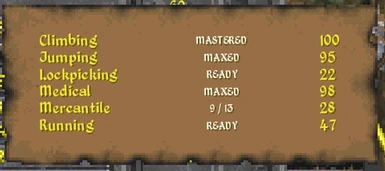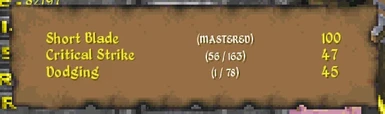About this mod
Shows Your Current Progress To The Next Level For Skills On The Character Sheet Interface Window.
- Permissions and credits
- Changelogs
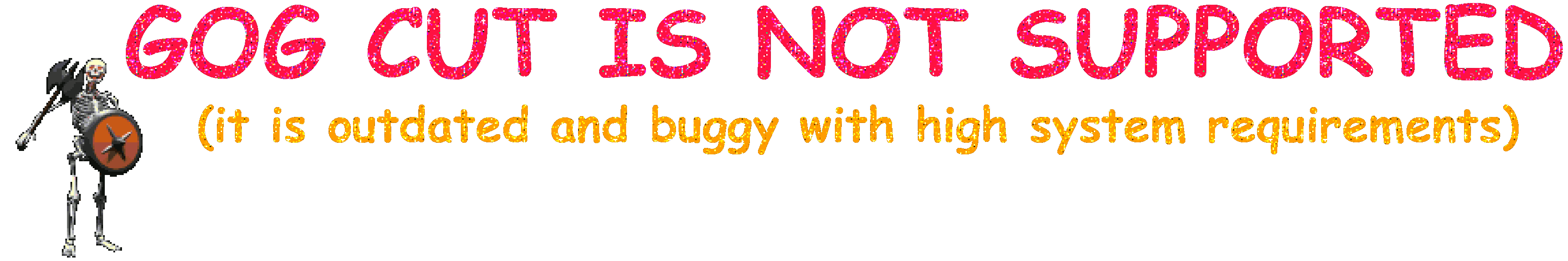
WHAT THIS MOD DOES AND WHY:
- As the brief overview says. Now, when you open up your character sheet window that shows your current attributes, details and everything. When you click on the 4 types of skills you have (Primary, Major, Minor, Misc) instead of just showing their current level, the window that pops up will now also show what you current progress is to the next level for each skill. The format is by default: Current_Skill_XP / Required_Skill_XP. So whenever Current Skill XP is equal or above Required Skill XP, next time you rest long enough, that skill will increase to the next level and also resetting Current_Skill_XP back to 0, so you can start training to the next required xp threshold.
- As of the most recent update, there is now also an option to have a more graphical representation of the skill progress in the form of "progress bars" for each skill. They will show up in the same windows as the progress and skill text itself and are fairly customizable in size, position, and color. The text itself has also had the same treatment of more settings and additional ways the text can be represented, not just Current_Skill_XP / Required_Skill_XP.
- The last feature recently added is a system of "notifications" that will give you an indication when individual skills have reached their required "XP" threshold in order to level. These notifications can be easily turned on and off in the settings. They include both HUD text as well as audio notifications, which are both fairly customizable, especially the audio which gives a selection of 62 clips to choose from the Daggerfall audio-clip library.
OPTIONS:
--- General Settings:
- Display Type: In What Form Progress Will Be Displayed
- Show Gov Attribute Text: If Governing Attribute Text Should Be Displayed
- Text Display Type: In What Form Progress Text Will Be Displayed
- Text Brackets: If Progress Text Should Be Surrounded By Brackets, And If So What Kind
- Text Scale: What Scale/Size Progress Text Will Be
- Text Color: Main Color Used For Progress Text
- Bar Position X: Changes X Position Of Progress Bars
- Bar Position Y: Changes Y Position Of Progress Bars
- Prog Bar Width: Changes Width Of The Progress Bars
- Prog Bar Outline Color: Main Color Used For The Outline Of The Progress Bar
- Prog Bar Color: Main Color Used For The Progress Bar
- Ready To Level Color: Color Used For The Progress Bar When Skill Is Ready To Level
- Mastered Color: Color Used For The Progress Bar When A Skill Reaches Level 100+
- Maxed Color: Color Used For The Progress Bar When A Skill Has Reached Its Maximum Possible Value Due To Another Being Mastered Already
- Skill Ready Notif: If A Notification Should Show When A Skill Is Ready To Increase
- Notif Check Freq: How Often In Approximate Seconds Skills Will Be Checked For Being Ready To Increase
- Allow Sound Notif: If A Sound Should Play When Notifications Are Enabled
- Notif Sound Clip: What Soundclip From The Daggerfall Library Should Play For This Notification
- Clip Volume: Volume That Notification Sounds Will Play
- Allow Text Notif: If A HUD Text Warning Should Be Displayed When Notifications Are Enabled
- Notif Text Type: In What Form Notification Text Will Be Displayed
If you have any questions feel free to contact me on the forums: (https://forums.dfworkshop.net/index.php)
My Forum Account Name Is: Magicono43
Main Forum Post: https://forums.dfworkshop.net/viewtopic.php?t=5469
Github Repository: https://github.com/magicono43/DFU-Mod_Viewable-Skill-Progress
COMPATIBILITY:
This mod will have compatibility issues with any other mods that also override the "DaggerfallCharacterSheetWindow". In the case that another mod overrides this same window, if you want this one to work you will have to put this one lower in the load order than the incompatible mod (I.E. This mod should be below the incompatible mod, in your mod list.)
INSTALLATION:
Unzip and open the folder that matches your operating system (Windows/OSX/Linux)
Copy the "viewableskillprogress.dfmod" into your DaggerfallUnity_Data\StreamingAssets\Mods folder
Make sure the mod is enabled and "Mod system" is enabled in the starting menu under "Advanced -> Enhancements"
UNINSTALL:
Remove "viewableskillprogress.dfmod" from the "StreamingAssets/Mods" folder.
Special Thanks:
Alphaus: For asking for this feature to exist, giving me the initial drive to create this small mod.
Hazelnut: For creating the DFU UIFactory Interface to allow for this mod to override the necessary UI window so this mod could function.
Kab the Bird Ranger: For reminding me that I could override windows with the UIFactory and make this mod work.
BadLuckBurt: For giving advice on how to fix SDF font issue.
Sordid: For giving some good ideas to fix oversights and bug-reports/feedback.
Evildari: For reporting an oversight/feedback.
Thevm: For giving bug-reports and feedback.
Nkrisztian89: For making the DFU code-base pull request so that in DFU v0.14.1+ that the multiple window issue could be circumvented.
DunnyOfPenwick: For helping with the progress bar graphic implementation in code.
TheAlphaWolf145: For giving the initial suggestions to add a live notification system for when skills were ready to increase.