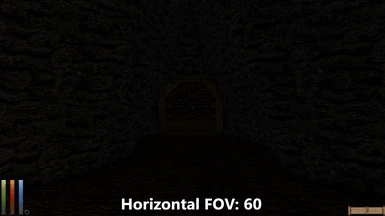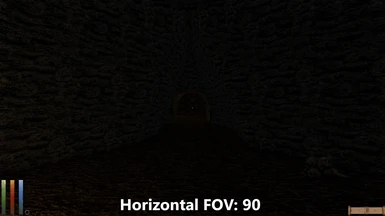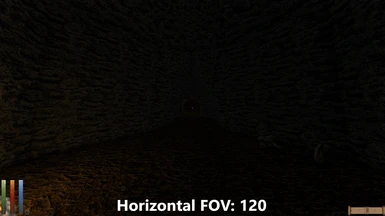Documentation
Readme
View as plain text
Horizontal FOV Adjuster (Daggerfall Unity) - Tylerbrawl
Version 1.0
------INFORMATION-----
To use this mod after it is installed, go to the Mod Settings for the Horizontal FOV Adjuster mod and use the Horizontal Field of View slider to set your desired
horizontal field of view. Valid values range from 60-120 (inclusive). The setting chosen here will override the vanilla Field of View setting.
(NOTE: The field of view slider used by vanilla Daggerfall Unity sets the VERTICAL field of view, and not the horizontal field of view. Since most games tend to
have a horizontal field of view slider, this created the potential for confusion. You may easily convert horizontal field of view values to vertical field of view
values based on your monitor's aspect ratio by visiting https://themetalmuncher.github.io/fov-calc/. (I do not own this website.))
-----INSTALLATION-----
Copy the "horizontal fov adjuster.dfmod" file corresponding to your operating system into your ~/DaggerfallUnity_Data/StreamingAssets/Mods directory.
(For Windows x86/x64 builds, use the file within StandaloneWindows. For Mac OS X builds, use the file within StandaloneOSX. For Linux builds, use the file within
StandaloneLinux. The destination of the file is the same for all operating systems.)
----UNINSTALLATION----
Delete the "horizontal fov adjuster.dfmod" file from your ~/DaggerfallUnity_Data/StreamingAssets/Mods directory.
This mod writes no extra data to your save files, so removing the mod during a playthrough is safe.
------BUG REPORTS-----
Please report any bugs that you find on the Nexus Mods page for this mod. Make sure to be as specific as possible about what caused the bug, as nothing pisses off
a modder more than a vague "it's not working" message.