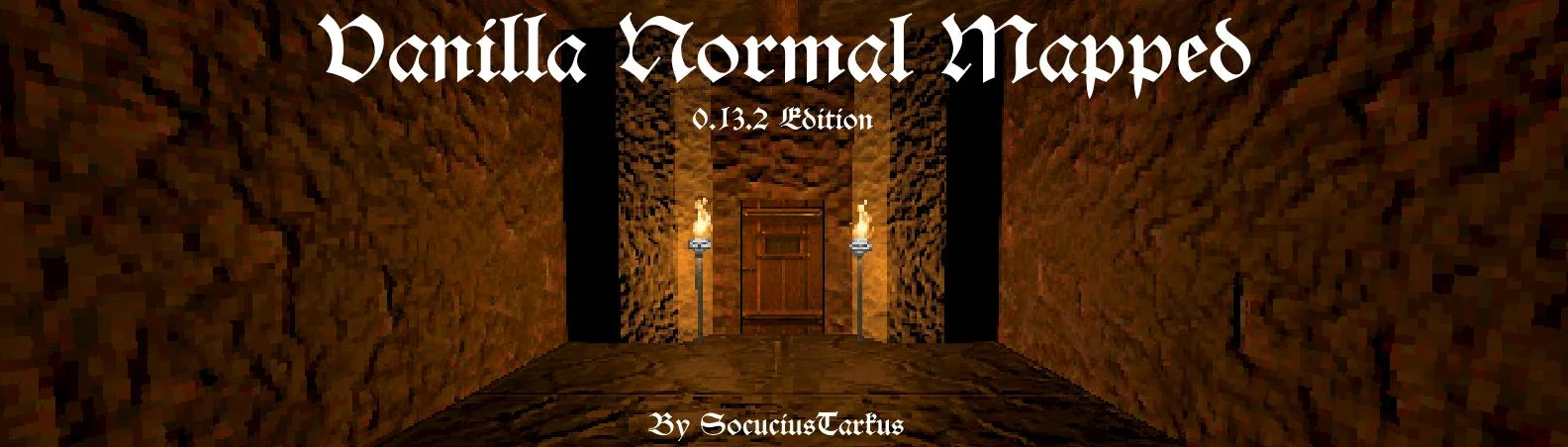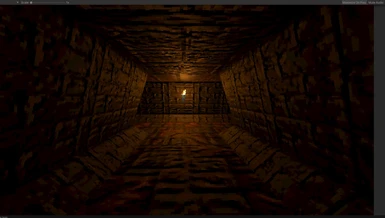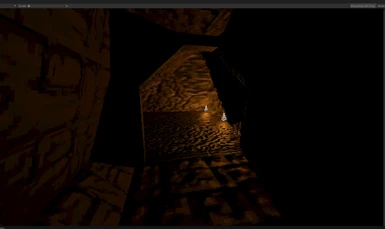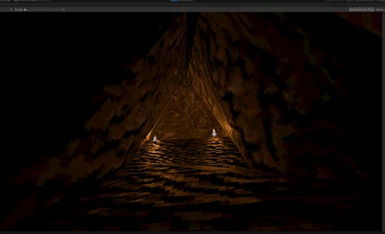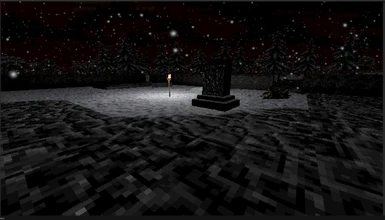About this mod
This mod adds shader mapped textures into the game based on the original size and resolution of the original textures.
- Permissions and credits
- Mirrors
- Changelogs
It has been made by SocuciusTarkus.
Welcome to my first DFUnity mod! This mod just basically adds normal, metallic, and height mapped textures into the game based on the original size and resolution of the original textures. I used a few simple programs to extract all of Daggerfall's textures, rename them into the proper DFUnity format, and created normal maps for each and every one of them.
The main program I used: https://github.com/Theverat/NormalmapGenerator
This mod is kind of like Pure Vanilla Extract, but for those who prefer the original low-res style of the game
Installation Instructions
Extract Normals.zip or NormalsNoTerrain.zip into your \DFUnity\DaggerfallUnity_Data\StreamingAssets folder.
All the textures should automatically go into \StreamingAssets\Textures, Then enable Asset Injection in the advanced settings on startup.
All preview images were taken in the Unity Editor, before the release of 0.13.2. This mod will not look this way in 0.13.1 or earlier. In fact, the mod is broken in 0.13.0 and 0.13.1. Results may vary once 0.13.2 fully releases, or later down the line.
To make your game appear similar to the preview images, install Improved Interior Lighting, and go to the advanced settings on startup and lower Ambient Dungeon Lighting to around 0.2