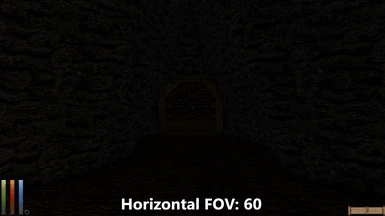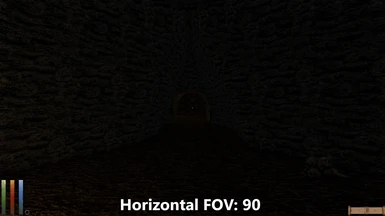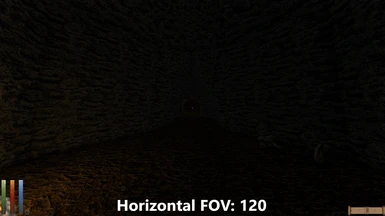About this mod
This mod allows you to change the horizontal field of view of the game to a value between 60 and 120 degrees.
- Permissions and credits
Normally, Daggerfall Unity has a vertical field of view slider with values ranging from 60 to 80 degrees. However, I had two major issues with this implementation:
- Most games use a horizontal field of view slider, even though it is listed only as "field of view." The use of a vertical field of view slider in Daggerfall Unity was thus very susceptible to creating confusion.
- The vertical field of view values provided in Daggerfall Unity are, in my opinion, too restrictive. (I like to play games with a horizontal field of view of at least 120 degrees, which would be an 89-degree vertical field of view value on a 16:9 monitor.)
When installed, this mod will provide a horizontal field of view slider with values ranging from 60 to 120 degrees. To change the horizontal field of view, go to the Mod Settings for the Horizontal FOV Adjuster mod and set the value to your desired field of view. By default, the value is set to a 90-degree horizontal field of view (59-degree vertical field of view for a 16:9 monitor).
Do not worry about the Field of View slider within the vanilla Daggerfall Unity Settings menu. The horizontal field of view value set within this mod's settings will override the vertical field of view slider used by the vanilla game.
If you are used to using vertical field of view values, visit https://themetalmuncher.github.io/fov-calc/ (VirusTotal Scan) to easily convert horizontal field of view values to vertical field of view values based on your monitor's aspect ratio. (NOTE: I do not own this website, but its values are accurate.)
INSTALLATION
Copy the "horizontal fov adjuster.dfmod" file corresponding to your operating system into your ~/DaggerfallUnity_Data/StreamingAssets/Mods directory.
(For Windows x86/x64 builds, use the file within StandaloneWindows. For Mac OS X builds, use the file within StandaloneOSX. For Linux builds, use the file within StandaloneLinux. The destination of the file is the same for all operating systems.)
UNINSTALLATION
Delete the "horizontal fov adjuster.dfmod" file from your ~/DaggerfallUnity_Data/StreamingAssets/Mods directory.
This mod writes no extra data to your save files, so removing the mod during a playthrough is safe.
BUG REPORTS
Please report any bugs that you find on the Nexus Mods page for this mod. Make sure to be as specific as possible about what caused the bug, as nothing pisses off a modder more than a vague "it's not working" message.